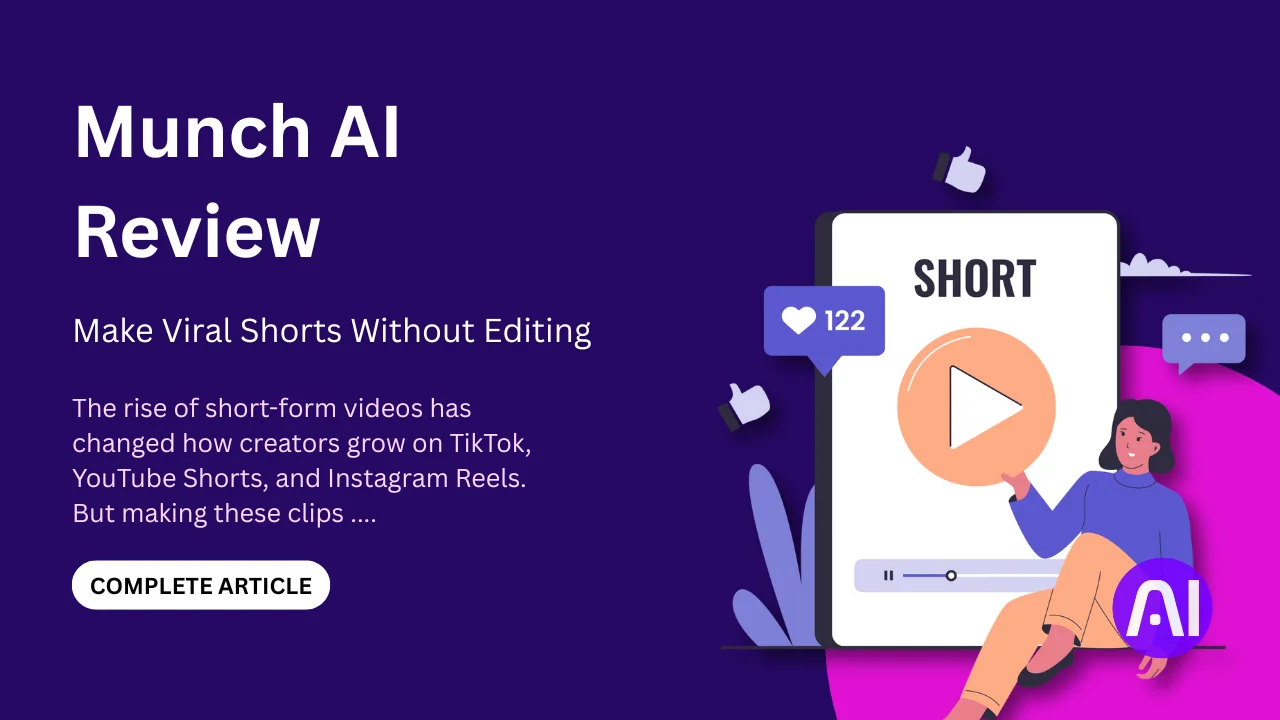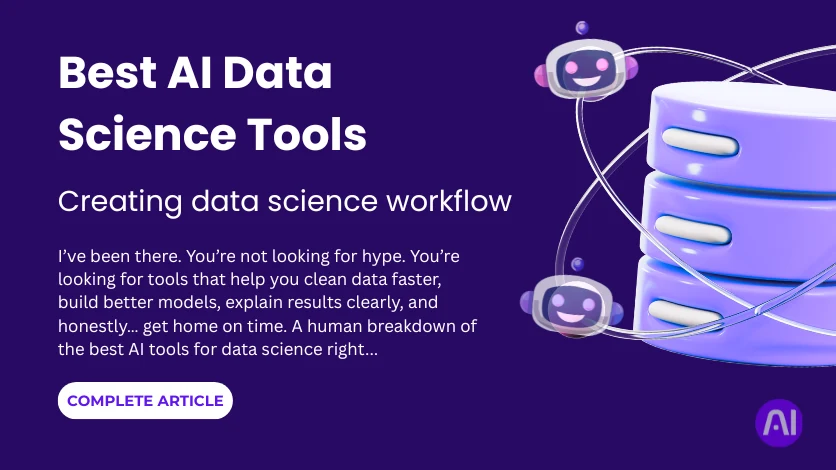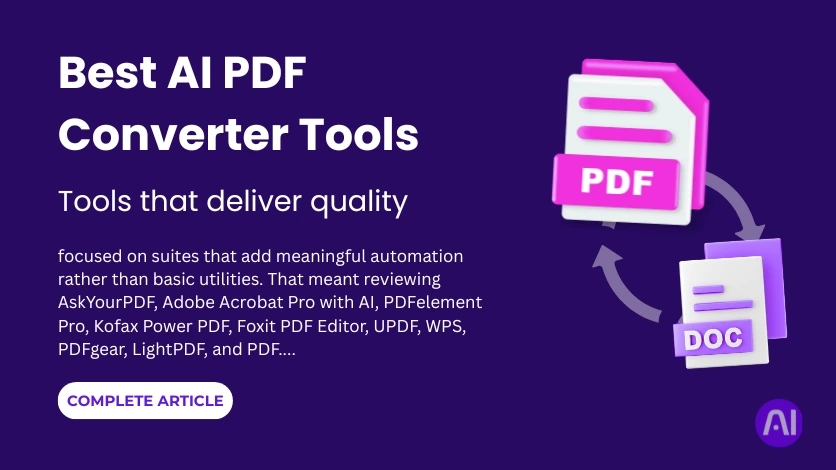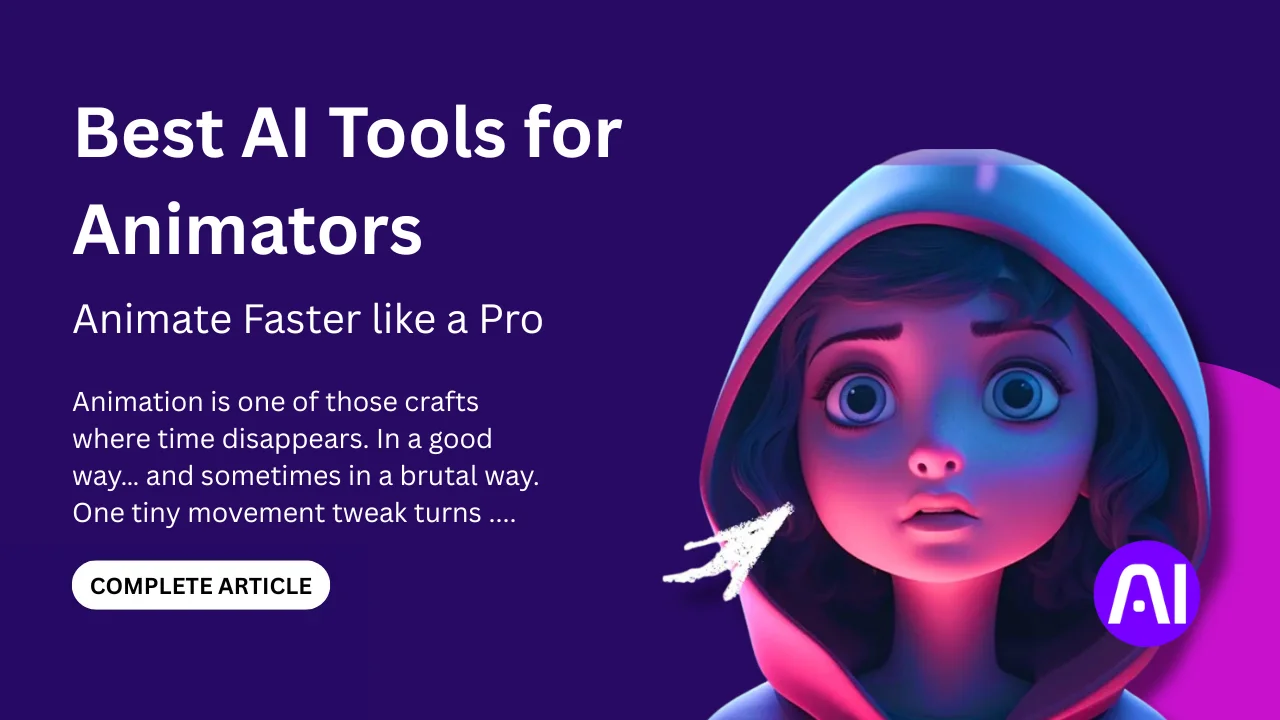Munch AI is a revolutionary AI-powered video repurposing platform that automatically transforms long-form videos into engaging short clips optimized for social media platforms. This innovative tool uses advanced machine learning, natural language processing, and optical character recognition to extract the most impactful moments from your content, saving content creators hours of manual editing work.
The platform has quickly become the go-to solution for marketers, businesses, and content creators looking to maximize their video content’s reach across multiple social platforms. With features like automatic captioning, trend analysis, and platform-specific optimization, Munch AI streamlines the entire video repurposing workflow.
In this comprehensive guide, we’ll explore everything you need to know about Munch AI, from its core features and pricing to real-world case studies and professional insights.
What is Munch AI?
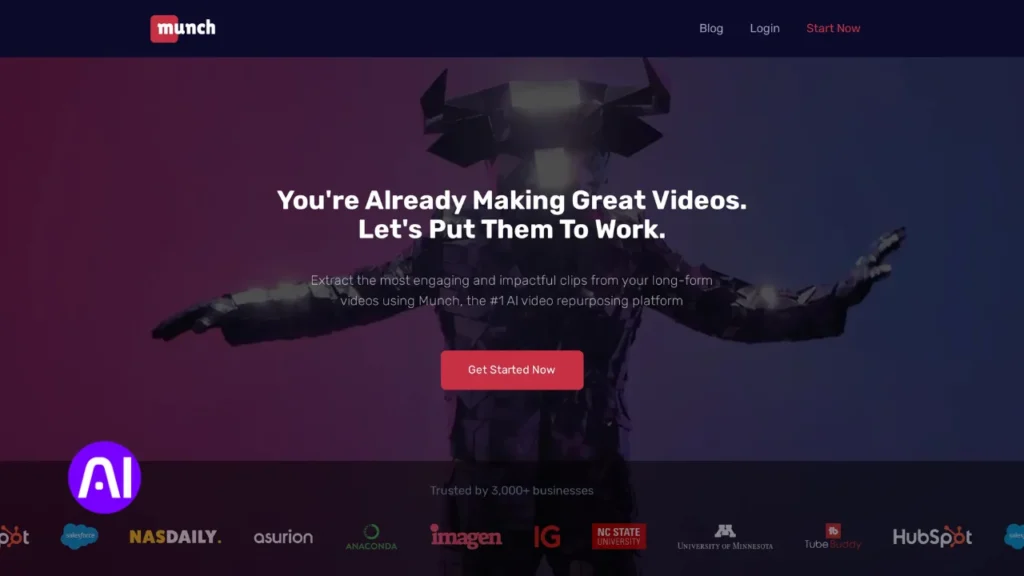
Munch AI operates as an intelligent video editor that analyzes your long-form content to identify the most engaging segments. The platform leverages GPT technology, NLP algorithms, and OCR capabilities to understand context, extract relevant information, and assess sentiment within your videos.
How Does It Work?
The process is remarkably simple, upload your video or paste a YouTube link, and Munch AI automatically generates multiple short clips optimized for different social media platforms. Each clip comes with auto-generated captions, hashtags, and even social media post suggestions to maximize engagement.
What makes Munch AI unique is its virality scoring system. The AI technology analyzes trending topics, keyword relevance, speech patterns, and emotional cues to score each clip’s potential for viral success. This data-driven approach helps creators choose the best clips before posting, setting it apart from traditional video editing tools that rely solely on manual selection.
Key Features of Munch AI
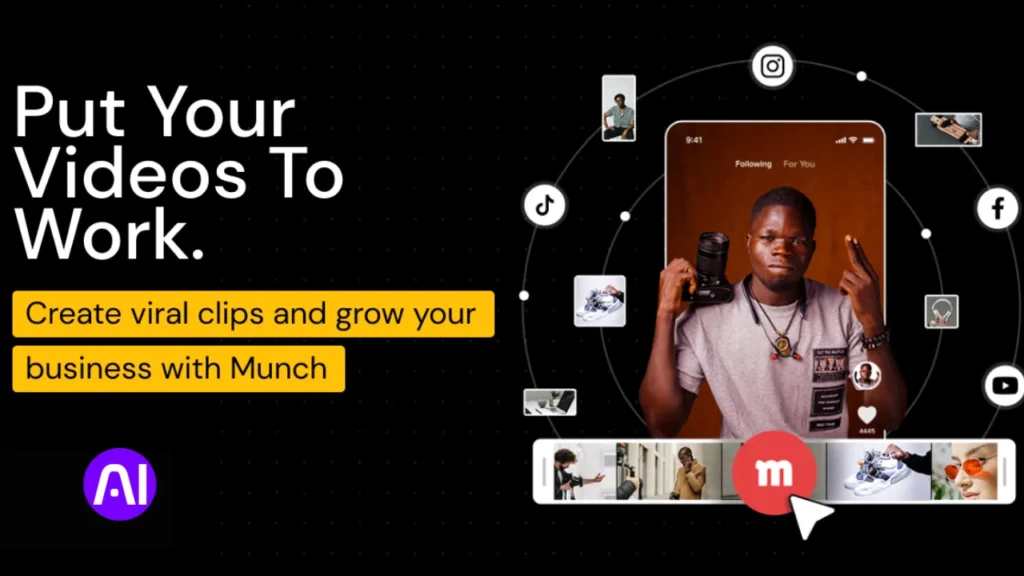
The key features of Munch AI include intelligent clip extraction, automated multi-platform optimization, a proprietary virality scoring system, advanced caption generation with full customization, and a trending SEO score. Collectively, these capabilities enable creators to efficiently repurpose content, enhance accessibility, and maximize reach across digital platforms.
Intelligent Clip Extraction
Munch AI’s smart algorithms identify the most compelling moments in your videos based on audience engagement patterns and trending topics. The platform’s context-aware extraction ensures each clip maintains coherent meaning and storytelling flow.
Multi-Platform Optimization
The tool automatically adjusts aspect ratios, captions, and formatting for YouTube Shorts, TikTok, Instagram Reels, Twitter videos, and LinkedIn posts. This cross-platform optimization eliminates the need for manual reformatting across different social channels.
Unique Virality Scoring System
One of Munch AI’s standout features is its virality scoring mechanism. The platform evaluates each generated clip and provides a score indicating its potential for viral success. This scoring considers trending keywords, emotional peaks, speech patterns, and current social media trends, helping creators make data-driven decisions about which clips to publish.
Smart Caption Generation with Customization
Every generated clip comes with accurate, customizable captions that improve accessibility and engagement. The captions can be styled to match your brand colors, fonts, and positioning preferences. Unlike basic auto-captioning tools, Munch AI’s captions are contextually aware and can be easily edited within the platform interface.
Trending SEO Score
Munch AI provides a unique Trending SEO Score that helps predict how well your clips will perform based on current trending keywords and topics. This feature gives content creators valuable insights into content optimization strategies.
Is Munch AI Free? Understanding Pricing and Limitations
The platform does offer a free trial, but with significant limitations. The free tier allows you to test basic features with restricted upload minutes and may include watermarks on exported clips.
Free Trial Limitations and Regional Restrictions
The free trial is not unlimited and comes with several constraints. Users report limited upload time, basic editing features only, and potential regional availability issues. Some creators outside the US have experienced restricted access or blocked features during the trial period.
The free version is primarily designed for testing purposes rather than regular content creation. Most serious creators find they need to upgrade to access full functionality, remove watermarks, and unlock higher upload limits.
Cost Per Minute Analysis
When calculating Munch AI’s value, it’s helpful to understand the cost per upload minute:
- Pro Plan: Approximately 24 cents per minute
- Elite Plan: About 23.2 cents per minute
- Ultimate Plan: Around 22 cents per minute
The higher-tier plans offer better value for creators who process large volumes of content regularly.
Case Study: Marketing Agency Increases Client Engagement by 340%
A digital marketing agency specializing in B2B content used Munch AI to repurpose their clients’ webinar recordings into short social media clips. Within three months, they saw remarkable results across their client portfolio.
The agency processed over 50 hours of webinar content, generating 200+ short clips optimized for different platforms. Their clients experienced an average engagement increase of 340% on LinkedIn and 280% on Twitter. The time saved on manual editing allowed the agency to take on 30% more clients without increasing their team size.
The key to their success was leveraging Munch AI’s trending analysis to identify which topics resonated most with their target audiences. This data-driven approach helped them create more focused content strategies for each client.
Case Study: E-learning Company Scales Content Production 10x
An online education company struggled to create enough social media content to promote their courses effectively. With limited video editing resources, they could only produce 2-3 promotional clips per week from their course materials.
After implementing Munch AI, they transformed their 2-hour course videos into multiple engaging clips for each lesson. The platform’s ability to identify key learning moments and create contextually relevant short videos revolutionized their content strategy.
Within six months, they increased their social media content output by 1000%, leading to a 450% increase in course enrollment inquiries. The automatic caption feature also made their content more accessible, expanding their reach to hearing-impaired learners.
Real User Experiences of Munch AI
Understanding what actual users experience with Munch AI provides valuable insights for potential adopters. Based on reviews from platforms like G2, Trustpilot, and Reddit, here’s what creators are saying.
What Users Love About Munch AI
Most reviewers praise the time-saving capabilities and intelligent clip selection. One G2 user noted: “I turned a 45-minute podcast into 5 TikTok clips in under 10 minutes. It’s like having an editor in my browser.”
Users consistently highlight the virality scoring feature, which helps predict clip performance before posting. The automatic formatting for different platforms eliminates the need for additional tools like CapCut or manual resizing.
Common User Complaints and Issues
However, not all feedback is positive. Some users report technical difficulties including crashes during upload and slow processing times. Customer support responsiveness has been criticized, with some users waiting days for assistance.
Mobile functionality appears limited, with many creators finding the desktop version more reliable. A Trustpilot review mentioned: “The mobile version is not usable. I had to switch to desktop just to finish a basic edit.”
Regional limitations during the free trial period have also been reported, with some international users experiencing restricted access to features.
Competitor Analysis | Munch AI vs Alternatives
| Tool | Free Tier | Key Strengths | Primary Weaknesses |
|---|---|---|---|
| Munch AI | Limited trial | AI clip selection, virality scoring, auto captions | Support delays, mobile limitations |
| Opus Clip | 30 clips free | High engagement clips, smart emoji overlays | Less manual control options |
| Vidyo AI | Basic free tier | Strong for YouTube/podcast repurposing | Fewer branding customization options |
| Quso.ai | Free tier available | Multi-format content (blogs, carousels, posts) | Less focused on short-form video |
| Flowjin | Limited free access | AI narrative intelligence, multi-story output | Newer platform, limited social proof |
Why Munch AI Stands Out?
Munch AI differentiates itself through its virality scoring system and trend-aware clip selection. While competitors like Opus Clip focus on engagement optimization and Vidyo AI excels in podcast repurposing, Munch AI provides comprehensive automation that requires minimal manual intervention.
The platform’s ability to analyze speech patterns, emotional peaks, and trending keywords gives it an advantage in creating clips that align with current social media trends.
Advanced Tips for Content Optimization with Munch AI
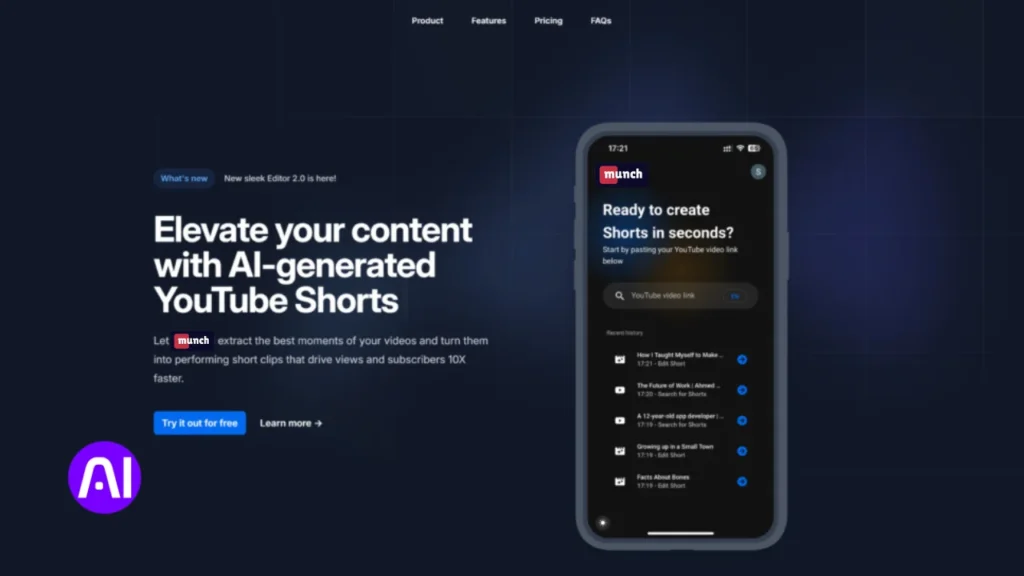
Understanding your target audience’s viewing habits is crucial for maximizing Munch AI’s effectiveness. The platform’s analytics provide insights into which clip lengths, topics, and styles perform best for your specific audience.
Experiment with different source video types to discover what works best with Munch AI’s algorithms. Interviews, presentations, and educational content typically produce excellent results due to their structured nature and clear focal points.
Use Munch AI’s hashtag and caption suggestions as starting points, then customize them to match your brand voice and specific campaign goals. The AI provides excellent foundations that benefit from human creativity and strategic thinking.
How to Use Munch AI for TikTok Creation | Step-by-Step Guide
Creating TikTok clips from long-form content has never been easier with Munch AI’s streamlined workflow. Here’s exactly how to transform your videos into viral TikTok content.
1. Upload Your Source Video
Start by uploading your long-form video to the Munch AI platform. The tool supports various file formats including MP4, MOV, and AVI, with files up to 2GB in size. You can also directly paste YouTube links for processing, making it convenient for repurposing existing content.
2. Select TikTok Format Settings
Once uploaded, choose the vertical 9:16 aspect ratio specifically designed for TikTok. This ensures your clips fill the entire screen and provide optimal viewing experience on mobile devices. Munch AI automatically adjusts the framing to focus on speakers or key visual elements.
3. AI-Powered Clip Selection
The platform’s AI scans your entire video, analyzing speech patterns, emotional peaks, trending keywords, and audience engagement factors. It then selects the most compelling moments and presents them as potential clips, each with a virality score to help guide your selection.
4. Customize and Export
Review the generated clips and make any necessary adjustments to captions, titles, or timing. Add your brand colors, fonts, and styling elements to maintain consistency. Finally, export your polished clips ready for immediate TikTok upload.
Troubleshooting Common Munch AI Issues
Some users report occasional inaccuracies in AI-generated clips, particularly with highly technical or niche content. The solution involves providing more context in video descriptions and using clear, structured speaking patterns in source videos.
Processing time can vary based on video length and platform demand. Users experiencing delays should consider uploading during off-peak hours or upgrading to higher-tier plans that offer priority processing.
For content in languages other than English, ensure your source videos have clear pronunciation and minimal background noise. While Munch AI supports 10+ languages, audio clarity significantly impacts processing accuracy.
The Future of Video Content with AI Technology
Munch AI represents a significant evolution in content creation technology, making professional-quality video editing accessible to creators of all skill levels. As AI technology continues advancing, we can expect even more sophisticated features and improved accuracy in content extraction.
The platform’s integration of trending analysis and SEO optimization demonstrates the future direction of content marketing tools. By combining automation with data-driven insights, Munch AI helps creators stay ahead of rapidly changing social media algorithms and audience preferences.
Conclusion
Munch AI has established itself as a game-changing solution for video content repurposing, offering powerful AI-driven features that save time while improving content performance. The platform’s combination of intelligent clip extraction, multi-platform optimization, and trend analysis makes it an invaluable tool for modern content creators.
Whether you’re a solo creator looking to expand your social media presence or a large agency managing multiple client accounts, Munch AI provides the scalability and efficiency needed to succeed in today’s competitive digital landscape. The platform’s proven track record, demonstrated through real-world case studies and positive user feedback, makes it a worthwhile investment for serious content marketers.
If you like purposeful reviews of creative and professional AI Tools, you should check this amazing writing which is Caktus AI Review 2025
FAQs about Munch AI
What is Munch AI and how does it help with video content?
Munch AI is an AI-powered video repurposing platform that automatically transforms long-form videos into short, engaging clips optimized for social media platforms like TikTok, Instagram, and YouTube Shorts.
How much does Munch AI cost per month?
Munch AI offers three pricing plans: Pro at $49/month (200 minutes), Elite at $116/month (500 minutes), and Ultimate at $220/month (1000 minutes of video uploads).
Can Munch AI automatically generate captions for videos?
Yes, Munch AI automatically generates accurate captions for all clips and allows customization of fonts, colors, and styling to match your brand identity.
Is the Munch AI free trial unlimited?
No, the Munch AI free trial is not unlimited. It provides limited upload minutes and basic features with potential watermarks on exported clips. The trial is designed for testing purposes and may have regional restrictions for users outside certain areas.
How much does Munch AI cost per upload minute?
Munch AI’s cost per minute varies by plan: Pro plan costs about 24 cents per minute (200 minutes for $49), Elite plan costs 23.2 cents per minute (500 minutes for $116), and Ultimate plan costs 22 cents per minute (1000 minutes for $220).
Can I use Munch AI on mobile devices?
While Munch AI has mobile accessibility, many users report better functionality on desktop. Some features may be limited or less responsive on mobile devices, so desktop use is recommended for optimal performance.
What video formats does Munch AI support for uploads?
Munch AI supports common video formats including MP4, MOV, and AVI files up to 2GB in size. You can also directly process videos from YouTube links without downloading them first.
Can I customize the clips generated by Munch AI?
Absolutely! Munch AI allows full customization of captions, hashtags, aspect ratios, and formatting while providing suggestions based on trending topics and SEO optimization.