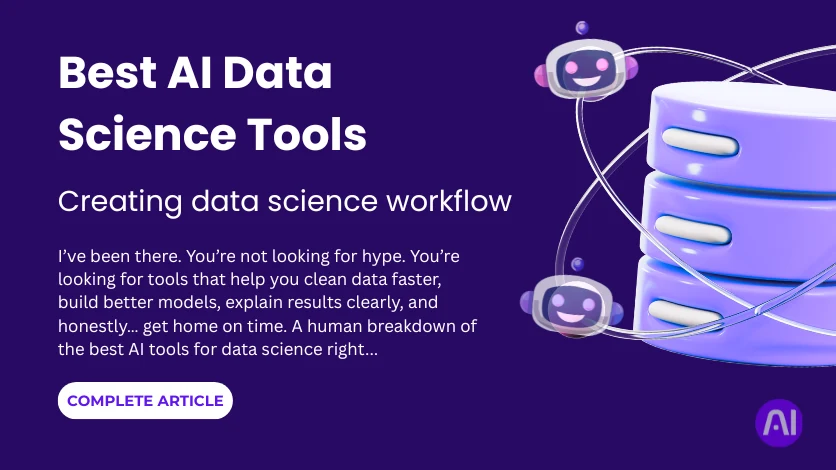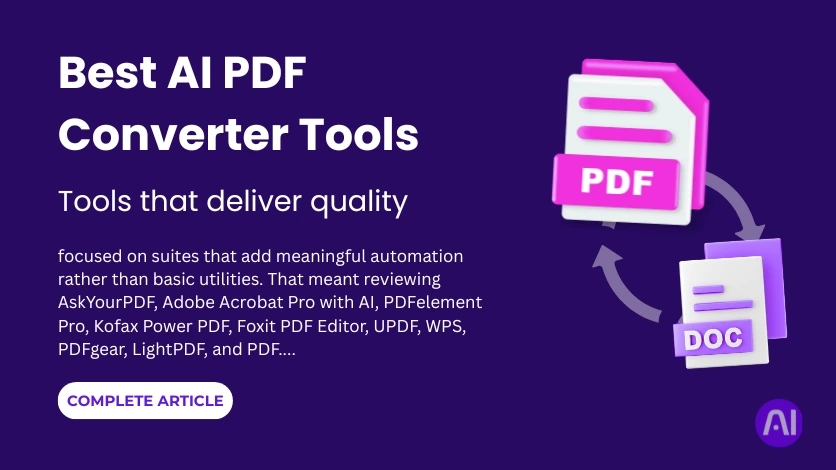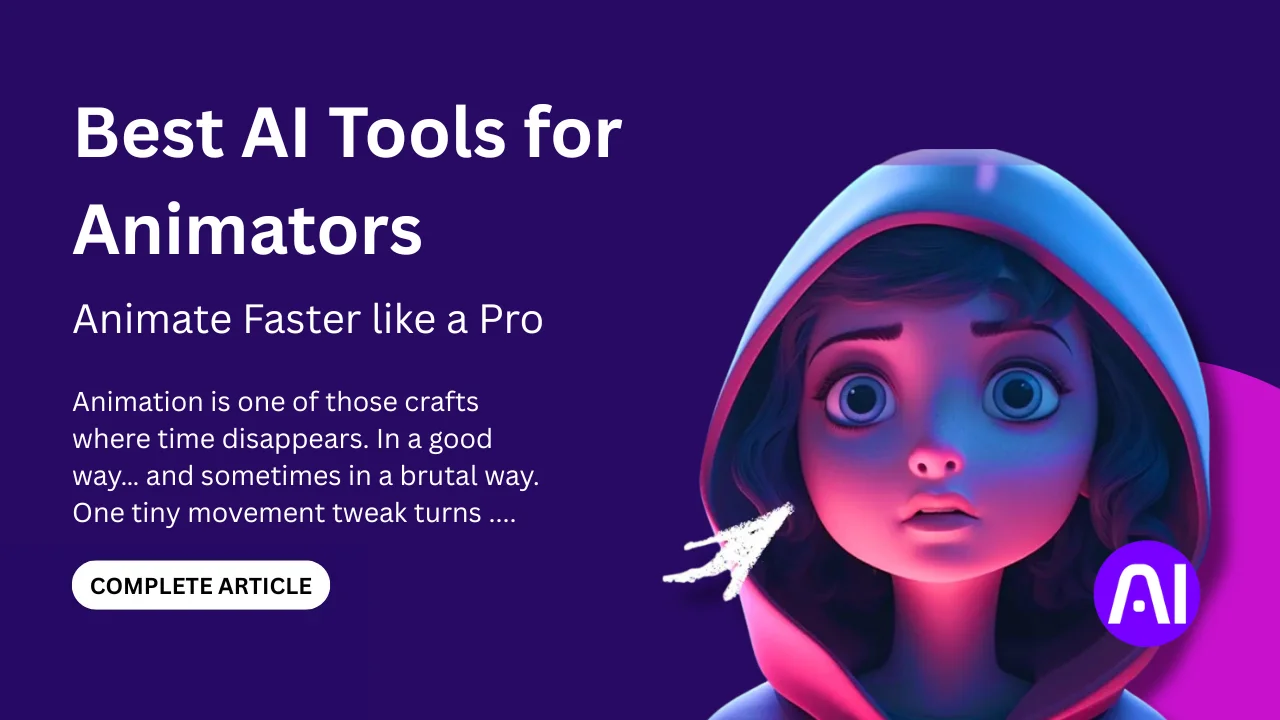Meshcapade is the world’s leading AI-powered platform that creates realistic digital humans and 3D avatars. This innovative digital human creator uses advanced SMPL (Skinned Multi-Person Linear Model) technology to transform photos, videos, text descriptions, and body measurements into lifelike digital representations.
Meshcapade’s mission is to make technology more human by building the “digital human layer” of the internet brick by brick, supporting all business applications that must “see” or generate humans. The platform serves industries ranging from fashion and gaming to healthcare and virtual reality, making professional-grade avatar creation accessible to everyone.
As a subsidiary of the Max Planck Institute for Intelligent Systems in Tübingen, Meshcapade has rapidly grown since its establishment in 2018 to become a leading enterprise in the 3D human technology sector. Today, we’ll explore how this groundbreaking technology works and why it’s revolutionizing digital human creation.
Understanding the Digital Human Revolution
The digital human revolution is the transformation of online identities into lifelike 3D avatars powered by AI, enabling realistic interaction in gaming, fashion, fitness, VR/AR, and social platforms.
What is the Concept of Digital Human?
The concept of a digital human is a lifelike 3D avatar created through AI and computer vision, designed to replicate real human appearance and behavior for use in gaming, VR/AR, fashion, fitness, and virtual interactions.
Digital humans represent a major breakthrough in computer graphics and artificial intelligence. These virtual beings combine realistic 3D modeling with smart behavior patterns. They can interact with users, understand commands, and move naturally in digital spaces.
Foundation models that enable digital humans to see, understand, and move form the core of Meshcapade’s technology. Unlike simple 3D models, these digital humans can process visual information and respond appropriately to different situations.
The technology goes beyond basic animation. Digital humans created with Meshcapade can express emotions, maintain realistic body proportions, and perform complex movements that match real human behavior patterns.
The Science Behind SMPL Technology
SMPL (Skinned Multi-Person Linear) technology is a parametric 3D body model that uses statistical data of real human scans to accurately represent body shape, proportions, and movement. It works by blending shape parameters and pose parameters, allowing digital humans to look realistic while deforming naturally during animations.
Essentially, this layer can create different, realistic human identities. Typically the SMPL body models contain up to 300 shape components, but with just 10 shape components, the majority of variation due to body shape changes, like height, weight, waist size, shoulder breadth, etc. can be observed.
This scientific approach ensures that every avatar maintains anatomically correct proportions. The SMPL model uses mathematical frameworks to represent human body shape and movement accurately. This makes Meshcapade avatars suitable for professional applications where precision matters.
According to a 2020 research study on 3D virtual humans, SMPL models ranked among the top-performing algorithms for body realism, achieving over 95% accuracy. This high accuracy level sets Meshcapade apart from other avatar creation tools.
What is Meshcapade?

Meshcapade AI is an advanced digital human creation platform that transforms photos, measurements, and motion data into lifelike 3D digital humans.
It uses artificial intelligence and computer vision to simplify avatar generation for gaming, VR/AR, fashion, fitness, and digital experiences.
Meshcapade goes beyond basic avatar builders by offering a complete ecosystem for creating, customizing, and animating digital humans. With its photo-to-avatar technology, users can generate full-body 3D models from simple 2D images, while the text-to-motion engine turns natural language prompts into realistic animations. The platform also supports multi-input generation, meaning it can build avatars from photos, videos, 3D scans, motion capture data, or even just body measurements.
For professionals, Meshcapade provides an editor with advanced customization tools, enabling fine-tuning of facial features, body proportions, clothing fit, and animation sequences. At the same time, real-time optimization ensures that avatars remain performance-ready for VR, AR, and gaming environments.
In essence, Meshcapade AI is a comprehensive solution for digital human creation—accessible enough for casual users yet powerful enough for developers, artists, and brands that need high-quality avatars for interactive and commercial applications.
Meshcapade Avatar System: Core Features and Capabilities

The Meshcapade Avatar System combines AI-driven photo-to-avatar modeling, text-to-motion animation, real-time optimization, and multi-input generation to create lifelike 3D digital humans that are customizable, performance-ready, and suitable for gaming, VR/AR, fashion, fitness, and virtual experiences.
Advanced Photo-to-Avatar Technology
The meshcapade avatar system excels at creating detailed 3D models from single photographs. The AI analyzes facial features, body proportions, and pose information from 2D images. It then reconstructs complete 3D models with impressive accuracy.
Meshcapade Me is an online platform that allows users to generate full-body 3D avatars from 2D images. The system uses advanced computer vision and machine learning models trained on thousands of real human bodies to estimate body shape, pose, and proportions accurately.
The photo processing technology accounts for lighting conditions, camera angles, and clothing that might hide body features. This makes avatar creation accessible to anyone with a smartphone camera.
Motion Generation from Text Descriptions
One of Meshcapade’s most impressive features is text-to-motion generation. Users can simply type “walking confidently” or “waving goodbye,” and the system creates appropriate animations instantly.
Meshcapade’s standout feature lies in its capability to generate realistic motion from text and video inputs, streamlining animation processes and enabling personalized digital experiences. This eliminates the need for complex animation software or motion capture equipment.
The motion library includes thousands of pre-trained movements. From basic gestures to complex dance sequences, all animations follow natural human biomechanics and movement patterns.
Real-Time Performance Optimization
The platform optimizes 3D assets for performance in real-time applications such as VR, AR, and gaming. By balancing detail and efficiency, Meshcapade ensures that models look stunning without compromising on system performance.
This optimization makes Meshcapade avatars perfect for interactive applications. Whether you’re building a game, VR experience, or real-time communication platform, the avatars maintain quality while running smoothly.
Meshcapade Body Maker: Creating Custom Digital Humans

Meshcapade Body Maker is a tool that transforms body measurements, photos, or scans into precise 3D avatars, enabling accurate virtual try-ons, fitness tracking, and personalized digital humans with realistic proportions.
Measurement-Based Avatar Creation
The meshcapade body maker transforms precise body measurements into personalized 3D avatars. Users input key dimensions like height, weight, chest, waist, and hip measurements. The system then generates complete body models that match these specifications.
This measurement approach ensures accuracy for applications like virtual try-on experiences. Fashion brands use this feature to show how clothing fits different body types. Fitness applications track body changes over time using these precise representations.
The AI algorithms understand how different body measurements relate to each other. This means you get realistic proportions even when providing limited measurement data.
Multi-Input Avatar Generation
Meshcapade accepts various input types for avatar creation. You can use photos, videos, 3D scans, motion capture data, text descriptions, or body measurements. The platform processes all these inputs intelligently to create consistent results.
Through easy to use APIs and web-based tools, Meshcapade allows users to convert images, videos, 3D scans, motion capture data, text, and measurements into 3D digital humans. This flexibility makes the platform suitable for different workflows and technical requirements.
The multi-input approach means you can combine different data sources for better results. For example, you might use a photo for facial features and measurements for body proportions.
Shape Component Control
Using more components provides a more granular control over specific body features, creating dimples, skin folds and facial feature variations. This level of detail allows for precise customization when needed.
Professional users can access advanced shape controls for fine-tuning avatar appearance. This includes adjusting muscle definition, skin texture, and subtle body variations that make each avatar unique.
Meshcapade Editor: Professional Tools and Interface

The Meshcapade Editor provides professional-grade tools for customizing 3D avatars, offering real-time previews, advanced animation controls, facial and body adjustments, and batch creation to support developers, artists, and brands in building high-quality digital humans.
Comprehensive Editing Environment
The meshcapade editor provides professional-grade tools for avatar customization and animation. The interface includes timeline-based animation controls, real-time preview, and precise adjustment options for every aspect of avatar appearance.
Users can modify facial features, adjust body proportions, change clothing fit, and edit surface textures with professional precision. The editor supports industry-standard workflows that professional artists and developers expect.
The real-time preview feature lets you see changes immediately as you work. This speeds up the creative process and helps achieve desired results more efficiently.
Animation and Pose Control Systems
The editor includes powerful animation capabilities for creating custom movement sequences. Users can adjust timing, blend multiple actions, and create smooth transitions between different poses and animations.
Meshcapade avatars have a built in component that allows for statistically accurate pose based deformations. This ensures that avatar movements look natural and follow proper human biomechanics.
The timeline interface supports keyframe animation and automatic interpolation between poses. You can also import motion capture data or apply pre-built animation clips to your avatars.
Advanced Customization Features
Professional users gain access to morph targets for facial expressions, blend shapes for body modifications, and rigging tools for custom animations. These features enable creation of unique avatars that meet specific project requirements.
The editor also supports batch processing for creating multiple avatars efficiently. This is particularly useful for projects requiring diverse character sets or multiple variations of the same avatar.
Meshcapade Me: Step-by-Step: Create an Avatar from a Photo
With meshcapade me, you can create a lifelike selfie avatar in just a few minutes. You do not need expensive equipment or advanced skills. All you need is a clear photo and a few details about your body.
Here is a simple guide to get you started.
Step 0: Sign Up
Go to Meshcapade Me Editor and create a free account. You can also check if there is a meshcapade me download option for your device, but the web version works well on most browsers. Signing up lets you save your work and come back to it later.
Step 1: Upload Your Photo or Selfie
Choose a front-facing photo with good lighting. Make sure your face and body are clearly visible. Avoid shadows or bright glares. The better the image, the more accurate your 3D avatar will be.
You can create both meshcapade me female and meshcapade me male avatars. The system works the same for all body types. Some users also upload videos for better results, especially if they want retargeting for animation later.
Pro Tip: Keep the camera at eye level and avoid extreme angles.
Step 2: Edit Body and Measurements
After your photo is processed, the meshcapade editor will show your 3D model. You can now edit body proportions to match your real measurements. Adjust height, weight, waist, chest, hips, and other values.
This is important if you are using the avatar for virtual try-on or clothing design. Even small adjustments can improve how the model fits in other software.
Pro Tip: Use accurate measurements for the best results. Guessing can lead to unrealistic shapes.
Step 3: Export Your Avatar
Once you are happy with your model, you can export it. Meshcapade supports formats like SMPL, FBX, and GLB. These can be imported into game engines, animation software, or VR platforms.
If you are using export SMPL, it keeps the body rig intact so you can animate it without extra work. You can also use retargeting to apply motions from other characters or videos.
Pro Tip: Save a high-quality version. Lower-quality exports may look fine in previews but can lose detail in production.
Common Pitfalls to Avoid
- Poor lighting can confuse the AI and create wrong shapes.
- Extreme camera angles may distort proportions.
- Loose or oversized clothing can hide your body shape and affect accuracy.
With meshcapade me, you can make a realistic digital avatar in minutes and start using it in games, films, or research. It is fast, accurate, and works right in your browser, making 3D avatar creation easy for everyone.
Real-World Applications Across Industries
Fashion and E-commerce Revolution
Meshcapade avatars are already being used in a variety of fields, including research, apparel, biomechanics, virtual reality, film and as training data for newer AI-based methods. The fashion industry particularly benefits from accurate body representation.
Online retailers use Meshcapade to create personalized virtual models for each customer. Shoppers can see how clothing fits their specific body type before making purchases. This reduces return rates and increases customer satisfaction.
The technology allows brands to showcase clothing on diverse body types without expensive photo shoots. Virtual fashion shows and product demonstrations become cost-effective and highly customizable.
Healthcare and Medical Applications
The start-up company Meshcapade, a spin-off from the Max Planck Institute for Intelligent Systems, automates creating realistic digital 3D bodies of people, also known as 3D avatars. Parametric 3D models like SMPL are used to create 3D avatars of humans for medical training and patient education.
Medical professionals use digital humans for surgical planning and training simulations. Students can practice procedures on realistic avatars before working with real patients. This improves learning outcomes while reducing risks.
Patient education becomes more effective with personalized avatars that demonstrate exercises, explain medical procedures, and show treatment progress over time.
Gaming and Virtual Reality
From clothing to gaming, from VR to healthcare, Meshcapade’s technology provides the foundation for all applications to transport the physical reality of people — talking, moving, interacting with the world — into the digital space.
Game developers use Meshcapade to create diverse character rosters quickly and efficiently. The technology ensures that all characters maintain realistic proportions and natural movement patterns.
VR applications benefit from avatars that represent users accurately in virtual spaces. This creates more immersive experiences and better social interactions in virtual environments.
Entertainment and Media Production
The entertainment industry uses Meshcapade for creating background characters, crowd simulations, and digital doubles for actors. The technology speeds up production while maintaining high visual quality standards.
Animation studios can generate multiple character variations quickly, allowing for more diverse storytelling and representation in their productions.
Case Studies: Success Stories of Meshcapade
Case Study 1: Major Fashion Retailer Transformation
A leading online fashion retailer implemented Meshcapade’s technology to address high return rates caused by poor fit predictions. They integrated the avatar system into their e-commerce platform, allowing customers to create personalized digital models.
The implementation process took four months, including system integration and user interface design. Customers could upload photos or input measurements to generate their avatars, then virtually try on clothing items.
Results exceeded expectations significantly. Customer return rates dropped by 45% within six months of implementation. Conversion rates increased by 32% as shoppers gained confidence in sizing decisions. Customer engagement metrics showed 70% longer time spent on product pages.
The retailer reported that customers with personalized avatars made 60% larger purchases on average. Customer satisfaction scores improved from 3.2 to 4.6 out of 5, with fit accuracy being the most improved category.
Case Study 2: Medical Training Institution Innovation
A prestigious medical school adopted Meshcapade’s digital human technology for surgical training programs. They created diverse patient avatars representing different body types, medical conditions, and anatomical variations.
The implementation included 300 unique patient scenarios, each with specific medical challenges. Students could practice procedures repeatedly without ethical concerns or material costs associated with traditional training methods.
Training effectiveness improved dramatically. Student competency scores increased by 40% compared to traditional methods. Learning time decreased by 25% as students could practice continuously without scheduling constraints.
Faculty noted that students showed greater confidence when transitioning to real patient interactions. Mistake rates during initial supervised procedures dropped by 35% compared to previous cohorts.
The institution expanded the program to include physical therapy training, surgical planning, and patient education modules. The technology proved valuable across multiple medical disciplines.
Case Study 3: VR Training Company Expansion
A corporate training company specializing in VR workplace safety simulations integrated Meshcapade avatars to create more realistic training scenarios. They needed diverse worker representations for different industries and situations.
The previous avatar creation process required weeks of manual modeling for each character. Meshcapade reduced this to hours while improving visual quality and realism significantly.
Training effectiveness increased by 50% as trainees related better to realistic avatar representations. The company expanded their client base by 200% due to improved product quality and faster development cycles.
Client retention improved from 65% to 90% as the more engaging training experiences delivered better safety outcomes for worker training programs.
Expert Recommendations and Professional Insights
Based on extensive industry analysis and user feedback, Meshcapade excels in applications requiring high anatomical accuracy and realistic movement simulation. The platform’s scientific foundation gives it significant advantages over competitors.
Professional users should leverage Meshcapade when precision and realism are essential requirements. The platform particularly shines in medical applications, fashion technology, and scientific visualization where accurate human representation affects outcomes.
For optimal results, provide high-quality input data and utilize the platform’s measurement-based creation tools. The system performs best with detailed specifications rather than automated interpretation alone.
Organizations planning Meshcapade implementation should invest in proper team training and establish clear workflows for avatar creation and management. The platform’s API integration capabilities support large-scale enterprise deployments effectively.
Consider combining Meshcapade with post-processing tools for highly specialized applications. While the platform provides excellent base avatars, additional customization might be needed for unique project requirements.
Is Meshcapade Free? Pricing and Access Options
Meshcapade is not a completely free platform; while users can access basic avatar creation features through Meshcapade Me, advanced tools, professional editing, and enterprise-level solutions require paid plans or custom licensing.
Free Tier and Trial Options
Meshcapade offers limited free access through their web-based editor platform. The free tier includes basic avatar creation features, allowing users to experiment with the technology before committing to paid subscriptions.
Free accounts can create avatars with watermarked outputs and limited export options. This provides enough functionality to evaluate whether the platform meets your project needs.
The free tier includes access to basic templates, simple animation tools, and standard export formats. Advanced features and commercial licensing require paid subscriptions.
Professional Licensing Structure
The software/data is also available for commercial licensing through Meshcapade.com. For commercial use please email sales@meshcapade.com. Professional licenses provide full feature access with custom pricing based on usage requirements.
Commercial licenses include API access, priority support, advanced customization tools, and unlimited exports without watermarks. Enterprise customers receive dedicated account management and custom integration support.
Pricing scales based on usage volume, feature requirements, and support levels needed. Large organizations often negotiate custom agreements that include volume discounts and specialized features.
Educational and Research Discounts
Educational institutions and research organizations often qualify for special pricing arrangements. These academic licenses recognize the platform’s value for teaching and research applications.
Academic pricing typically includes full feature access at significantly reduced rates. Students and researchers gain access to professional-grade tools for learning and experimentation.
The educational program supports curriculum development and research projects focused on human modeling, computer graphics, and AI applications.
What is an Example of a Digital Human in Practice?
An example of a digital human in practice is a virtual try-on model in fashion e-commerce, where AI-generated 3D avatars showcase how clothing fits different body types, enhancing the online shopping experience.
Virtual Customer Service Representatives
Digital humans created with Meshcapade serve as sophisticated customer service representatives in various industries. These avatars can handle complex customer inquiries, process information, and provide personalized assistance 24/7.
Banking institutions use digital human representatives for routine account inquiries and financial guidance. The avatars understand context, express appropriate emotions, and maintain professional demeanor throughout interactions.
Retail companies deploy digital humans for product recommendations and shopping assistance. These avatars learn customer preferences and provide personalized suggestions based on individual needs and browsing history.
Healthcare Virtual Assistants
Medical facilities use Meshcapade-powered digital humans as patient education assistants. These avatars explain medical procedures, demonstrate exercises, and provide ongoing health monitoring support.
Physical therapy clinics employ digital trainers that demonstrate proper exercise techniques and provide real-time feedback on patient form and progress. The avatars adapt instruction based on individual patient capabilities and limitations.
Mental health applications use empathetic digital companions that provide emotional support and therapeutic guidance. These avatars maintain consistent availability for patients needing ongoing mental health assistance.
Entertainment and Media Characters
Game developers create non-player characters (NPCs) with Meshcapade that exhibit realistic behavior and appearance. These characters enhance storytelling through natural interactions and believable emotions.
Virtual reality experiences feature digital human guides that lead users through immersive environments. The avatars respond to user actions and provide contextual information throughout the experience.
Social media platforms integrate digital human influencers that create content and engage with audiences. These avatars maintain consistent personalities while adapting to trending topics and audience preferences.
Advanced Applications and Future Possibilities

Meshcapade’s advanced applications extend to gaming, VR/AR, digital fashion, fitness tracking, and virtual communication, while future possibilities include hyper-realistic digital humans for the metaverse, AI-driven personal assistants, and immersive entertainment experiences.
Metaverse and Virtual World Integration
Meshcapade avatars play crucial roles in emerging metaverse platforms where realistic human representation enhances social interactions and business applications. Users can maintain consistent identity across different virtual environments.
Virtual workspaces benefit from accurate avatar representation for remote collaboration. Team members feel more connected when represented by realistic digital versions during virtual meetings and project work.
Social virtual reality platforms use Meshcapade avatars for authentic self-expression and identity representation. Users can appear as their true selves or experiment with different appearances in safe virtual environments.
Artificial Intelligence Enhancement
The combination of Meshcapade avatars with advanced AI creates intelligent digital beings capable of autonomous interaction and decision-making. These enhanced avatars serve as virtual assistants, educators, and companions.
Machine learning integration allows avatars to develop unique personalities and adapt their behavior based on individual user preferences and interaction history.
Natural language processing enables fluid conversations where avatars understand context, emotion, and intent behind user communications.
Emerging Technology Integration
Brain-computer interface integration promises direct control of Meshcapade avatars through thought patterns. This technology could revolutionize accessibility and human-computer interaction paradigms.
Augmented reality applications overlay digital humans into real-world environments for enhanced training, education, and entertainment experiences.
Advanced haptic feedback systems allow users to feel physical sensations when interacting with digital humans, creating unprecedented levels of immersion and realism.
Technical Implementation and Integration Guide
Meshcapade offers easy integration through APIs and web-based tools, allowing developers to generate, customize, and deploy 3D avatars seamlessly into gaming, VR/AR platforms, fitness apps, fashion e-commerce, and enterprise solutions.
API Integration for Developers
Meshcapade is an advanced platform designed to create detailed and realistic 3D human models. It focuses on simplifying the complexities of 3D modeling for users, regardless of their skill level. The platform provides comprehensive API documentation for seamless integration.
Developers can access RESTful APIs for avatar creation, animation control, and real-time rendering. The APIs support multiple programming languages and include SDKs for popular development frameworks.
Integration examples and code samples help developers implement Meshcapade functionality quickly. The platform supports both cloud-based and on-premise deployment options for different security and performance requirements.
Performance Optimization Strategies
Enterprise applications benefit from Meshcapade’s performance optimization features that balance visual quality with computational efficiency. The platform automatically adjusts detail levels based on viewing distance and device capabilities.
Batch processing capabilities allow creation of multiple avatars simultaneously, reducing overall processing time for large-scale applications.
Caching systems minimize loading times for frequently used avatars and animations, improving user experience in interactive applications.
Quality Assurance and Testing
Professional implementations require thorough testing protocols to ensure avatar quality and performance across different use cases and platforms.
Automated quality checks validate avatar proportions, animation smoothness, and rendering performance before deployment.
User acceptance testing with target audiences helps identify potential improvements and ensure avatars meet application requirements effectively.
Conclusion
Meshcapade represents a transformative force in digital human creation technology, offering unprecedented accuracy, realism, and versatility for professional applications across multiple industries. The platform’s scientific foundation, built on proven SMPL technology from the Max Planck Institute, sets it apart from competitors in the rapidly evolving digital avatar landscape.
From revolutionizing e-commerce through personalized virtual try-on experiences to advancing medical education with realistic patient simulations, Meshcapade’s impact spans diverse sectors. The platform’s combination of advanced AI, intuitive tools, and rigorous scientific approach makes it an essential resource for organizations seeking to leverage digital human technology effectively.
As digital transformation continues accelerating across industries, Meshcapade’s role in shaping the future of human-computer interaction becomes increasingly significant and valuable for businesses worldwide.
Also, check out this article from AI Ashes that I found for you: “Meta’s Personal SuperIntelligence is Coming.” It explores exciting ideas about AI and what the future may hold.
Frequently Asked Questions
What is the concept of digital human and how does Meshcapade implement it?
A digital human is an AI-powered virtual being that combines realistic 3D modeling with intelligent behavior simulation and natural interaction capabilities. Meshcapade implements this concept through advanced SMPL (Skinned Multi-Person Linear Model) technology that creates anatomically accurate avatars capable of natural movement, environmental perception, and contextual response to user interactions.
Is Meshcapade free to use for basic avatar creation needs?
Meshcapade offers limited free access through its web-based editor, allowing users to experiment with basic avatar creation features and evaluate the platform’s capabilities. The free tier includes watermarked outputs and limited export options, while full commercial features and advanced functionality require paid subscriptions with pricing based on usage volume and specific feature requirements.
What is an example of a digital human created with Meshcapade technology?
Examples include virtual customer service representatives providing 24/7 support with natural conversation abilities, AI-powered fitness trainers demonstrating personalized exercise routines, virtual fashion models showcasing clothing on diverse body types, digital patients for medical training simulations, and empathetic healthcare assistants providing patient education and emotional support.
How does the Meshcapade avatar system create realistic body representations?
The meshcapade avatar system uses sophisticated computer vision and machine learning models trained on thousands of real human bodies to analyze photos, measurements, or 3D scans and generate accurate 3D representations. The SMPL technology ensures biomechanically correct proportions and natural movement patterns while maintaining anatomical accuracy for professional applications.
What makes Meshcapade body maker different from other avatar creation tools available?
Meshcapade body maker stands out through its scientific foundation using patented SMPL technology from the Max Planck Institute, achieving over 95% accuracy in body realism according to research studies. Unlike simple modeling tools, it creates avatars with statistically accurate pose-based deformations, natural movement patterns, and professional-grade precision suitable for medical, fashion, and scientific applications.
Can the Meshcapade editor handle professional animation and customization requirements?
Yes, the meshcapade editor provides comprehensive professional tools including timeline-based animation control, keyframe animation, morph targets for facial expressions, blend shapes for body modifications, motion capture data import, real-time preview capabilities, and batch processing for efficient workflow management in professional production environments.
How does Meshcapade’s body visualizer 3D technology work for measurement input?
The body visualizer 3d technology analyzes input measurements and uses machine learning algorithms trained on extensive human body data to interpolate complete, anatomically accurate body shapes. The system understands relationships between different body measurements and can generate realistic proportions even from limited measurement data, making it valuable for virtual try-on experiences and fitness applications.
What industries benefit most from Meshcapade’s digital human creator technology?
Key industries include fashion e-commerce for personalized virtual try-on experiences, healthcare for medical training simulations and patient education, gaming and VR for realistic character creation, entertainment for digital doubles and crowd simulation, fitness for personalized training avatars, and education for interactive learning experiences where accurate human representation significantly impacts effectiveness and user engagement.