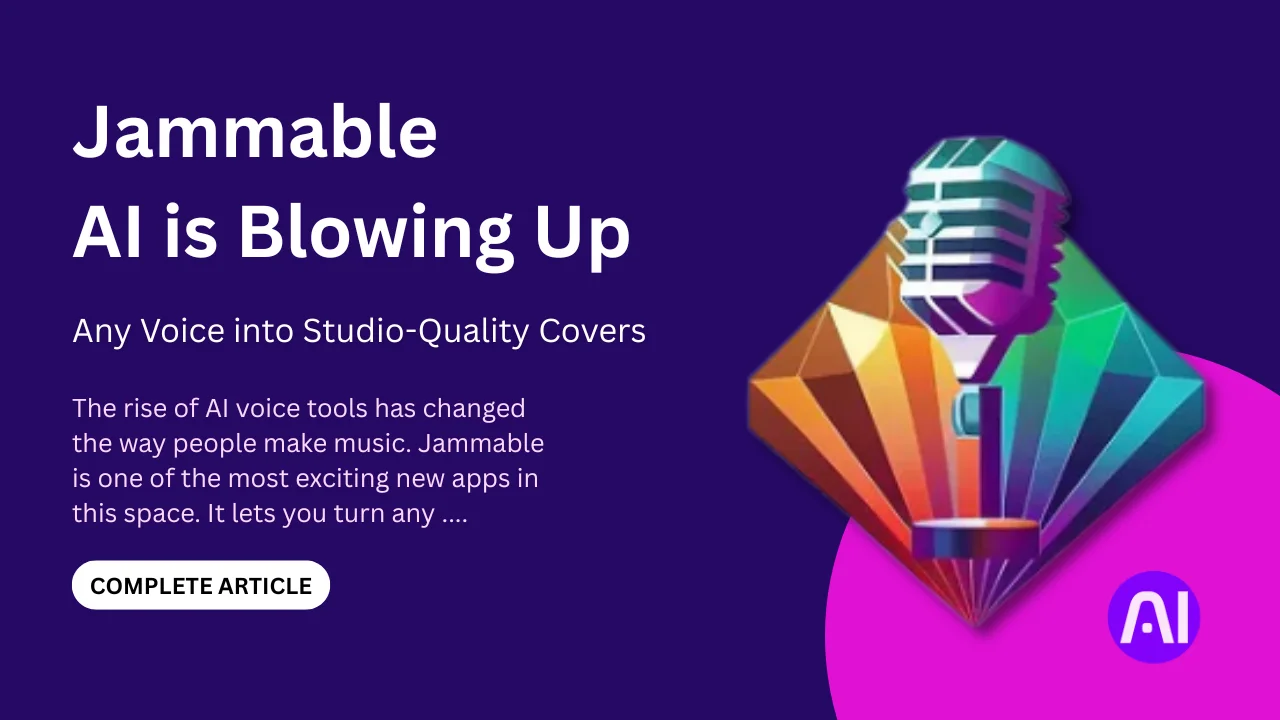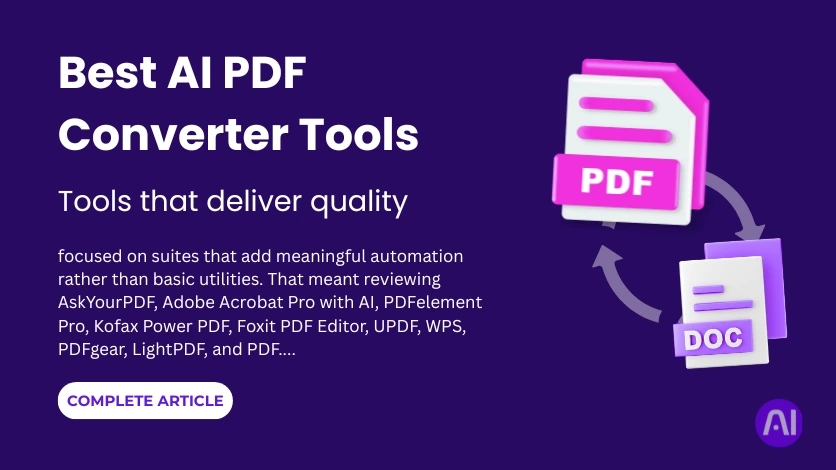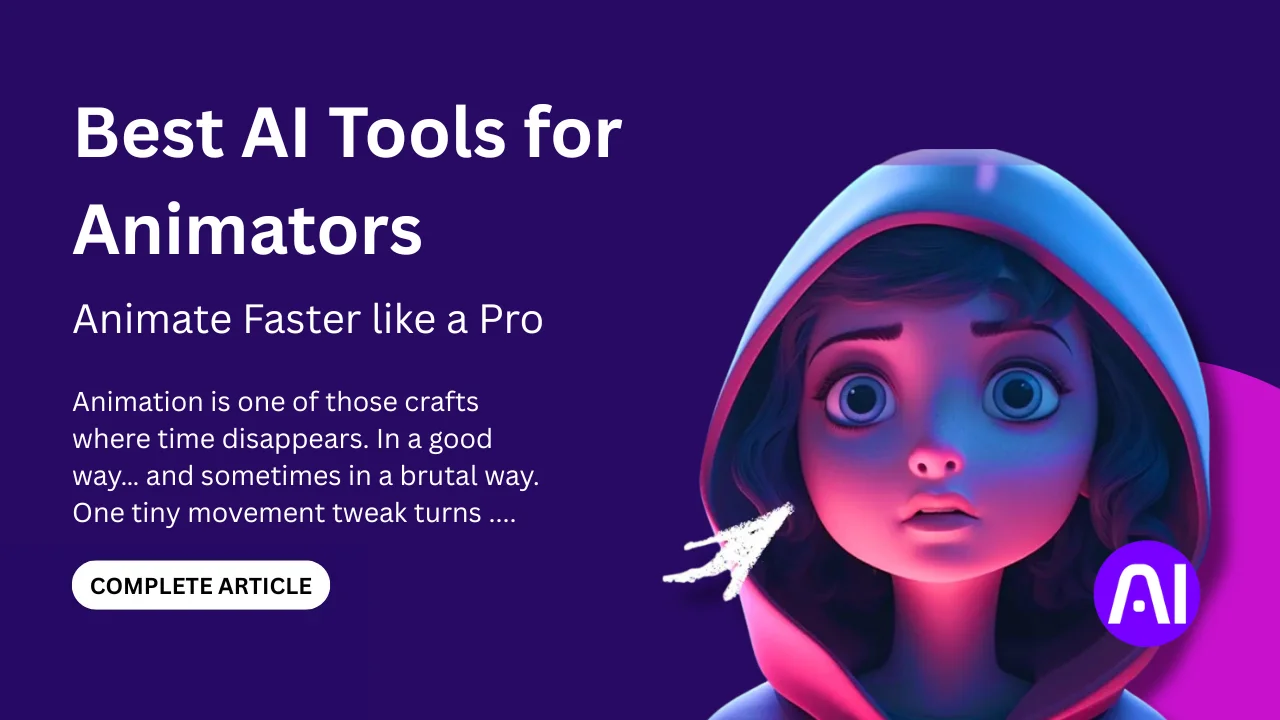Jammable AI is an AI-powered music creation platform that lets you create professional song covers using thousands of celebrity and custom voice models in seconds. Whether you’re a content creator, musician, or music enthusiast, this revolutionary tool transforms how we approach music production and vocal synthesis.
This comprehensive guide explores everything about Jammable, from its core features to advanced techniques. We’ll dive into practical tutorials, pricing comparisons, and expert insights to help you master AI voice generation. You’ll discover why Jammable stands out among AI music tools and how to leverage its capabilities for your creative projects.
Let’s explore how Jammable can revolutionize your music creation journey with cutting-edge artificial intelligence technology.
What is Jammable AI? Complete Overview and Features
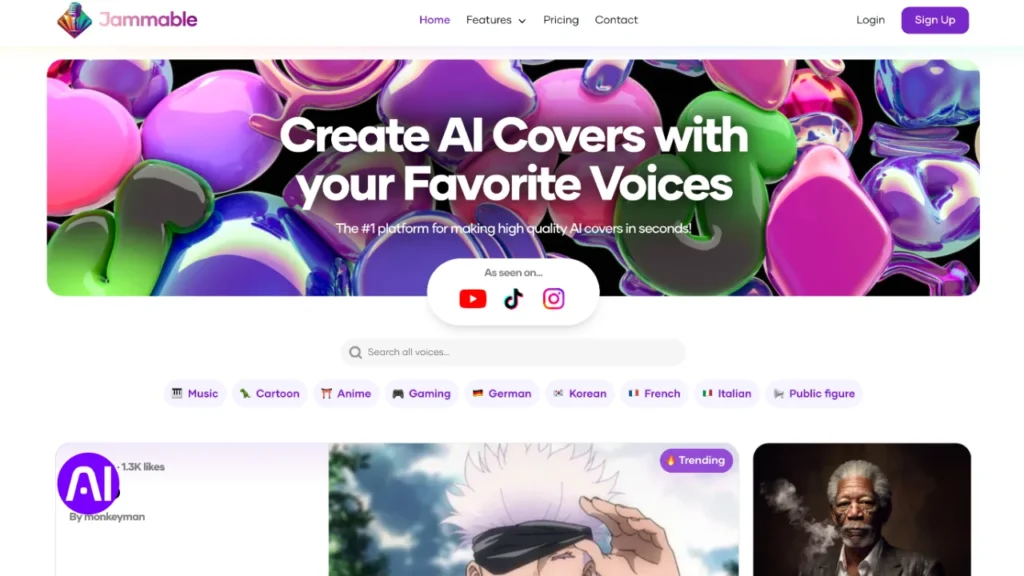
Jammable, formerly known as Voicify AI, is an advanced AI song cover generator that creates realistic vocal covers using famous artist voices, custom voice models, and synthetic voice technology. The platform combines sophisticated machine learning algorithms with user-friendly interfaces to democratize music creation.
The core technology behind Jammable utilizes deep neural networks trained on extensive voice datasets. This enables the platform to capture vocal nuances, pitch variations, and artistic styles that make each generated cover sound authentic and professionally produced.
Users simply choose a voice model and paste a song URL to create custom covers instantly. The platform offers both pre-trained celebrity voices and custom voice training capabilities, making it versatile for different creative needs.
Key features include real-time voice conversion, multi-language support, and advanced audio processing tools. The platform continuously updates its voice library, ensuring users have access to the latest and most popular voice models for their creative projects.
How Jammable Works: Step-by-Step AI Voice Generation Process

Jammable lets you build AI voice models, generate conversions, and refine audio with precision. It streamlines the entire process by turning your final tracks into ready-to-share videos.
Step 1: Upload Vocal Files or Audio Datasets
Upload your vocal recordings or audio datasets to train a custom AI voice model. The system instantly analyzes pitch, tone, cadence, and pronunciation to build an accurate voice replica.
Step 2: Generate Conversions with AI Voice Models
Use your trained model to convert text or audio into new files. The platform delivers results in just 30–90 seconds, depending on the song’s length and complexity, so you can keep projects moving quickly.
Step 3: Enhance Audio with Manipulation Tools
Clean and refine your audio using built-in tools. You can extract acapella tracks, remove reverb, and reduce background noise. These steps ensure your AI-generated covers sound polished and professional.
Step 4: Create Shareable Videos
Turn your AI-generated audio into ready-to-share videos without leaving the platform. This all-in-one process removes the need for extra software, giving you a streamlined path from voice generation to final video production.
Jammable AI Voice Models: Celebrity Voices and Custom Training
Jammable offers pre-trained models featuring popular voices including Taylor Swift, Justin Bieber, Eminem, Donald Trump, and Andrew Tate. The celebrity voice library continuously expands, incorporating trending personalities and fictional characters based on user demand.
The platform’s custom voice training feature allows users to create personalized voice models using uploaded audio samples. This capability opens unlimited creative possibilities for content creators, musicians, and businesses seeking unique vocal identities for their projects.
Voice model quality depends on several factors including audio sample quality, duration, and vocal consistency. Best results typically require 10-30 minutes of clear, high-quality audio featuring consistent speaking or singing patterns without background music or noise interference.
Users can choose to keep custom voices private or share them with the community. This flexibility supports both personal creative projects and collaborative community-driven voice development, fostering innovation within the Jammable ecosystem.
Jammable Pricing Plans: Starter vs Creator Comparison
Jammable offers two main pricing tiers: Starter Plan at £1.99/month (discounted from £7.99) and Creator Plan at £9.99/month (discounted from £24.99). Both plans include no-commitment cancellation policies, making them accessible for various user needs and budgets.
The Starter Plan includes 25 monthly credits equivalent to 25 covers, shareable video creation, text-to-speech access, and duet capabilities. Credits never expire, providing flexibility for occasional users who don’t require daily voice generation capabilities.
The Creator Plan offers unlimited covers, three monthly custom voices, premium quality output, priority processing queue, and 24/7 customer support. This tier targets professional content creators, musicians, and businesses requiring high-volume voice generation with superior quality standards.
Price comparison with competitors like Covers.ai, Kits.ai, and ElevenLabs shows Jammable’s competitive positioning. The platform offers excellent value considering its feature set, voice model variety, and processing speed compared to similar AI voice generation tools.
Jammable vs Competitors: Covers.ai, Kits.ai, and ElevenLabs
While Covers.ai focuses on multilingual capabilities and genre transformation, Jammable specializes in celebrity voice replication and community-driven voice model sharing. This specialization makes Jammable particularly attractive for content creators seeking recognizable voice personalities.
Kits.ai targets professional music producers with advanced vocal processing tools, while Jammable prioritizes user-friendly interfaces and rapid content creation. Both platforms serve music creation markets but address different user segments and technical requirements.
ElevenLabs excels in enterprise-grade voice synthesis and multilingual support, whereas Jammable focuses on entertainment applications and viral content creation. The choice between platforms depends on specific use cases, budget constraints, and required feature sets.
Jammable’s unique strengths include extensive celebrity voice libraries, community voice sharing, integrated video creation, and affordable pricing structures. These advantages position it favorably for content creators, social media influencers, and music enthusiasts seeking accessible AI voice technology.
| Platform | Best At | For | Key Strengths |
|---|---|---|---|
| Jammable | Celebrity voice covers | Creators, influencers, fans | Large celeb library, fast (30–90s), video output, low cost |
| Covers.ai | Multilingual & genre covers | Global creators | Language support, genre switching |
| Kits.ai | Pro vocal tools | Music producers | Studio-level control, detailed editing |
| ElevenLabs | Enterprise voice AI | Businesses, developers | Realistic voices, multilingual, scalable |
Professional Use Cases: Content Creation and Music Production
Content creators leverage Jammable for YouTube videos, podcast intros, social media content, and educational materials. The platform enables YouTubers, podcasters, and social media influencers to create engaging AI-generated audio and video content.
Musicians and producers use Jammable for demo recordings, vocal experiments, and creative collaborations. The ability to test different vocal styles without hiring multiple singers accelerates the creative process and reduces production costs significantly.
Marketing professionals utilize Jammable for advertising campaigns, brand voice development, and multilingual content creation. Custom voice training enables consistent brand messaging across various media channels while maintaining authentic vocal characteristics.
Educational institutions and trainers employ Jammable for language learning, historical recreations, and interactive educational content. The platform’s diverse voice options support immersive learning experiences that engage students through familiar and entertaining voice personalities.
Case Study 1: Independent Artist Success with Jammable
Sarah Chen, an independent singer-songwriter from Toronto, transformed her music career using Jammable’s AI voice technology. Initially struggling with limited vocal range and style versatility, Sarah discovered Jammable through social media recommendations in early 2024.
She started experimenting with celebrity voice models to create cover versions of popular songs, posting them on TikTok and Instagram. Her AI-generated Drake cover of “Someone Like You” by Adele garnered over 500,000 views within two weeks.
Building on this success, Sarah trained custom voice models combining her natural voice with AI enhancements. This hybrid approach allowed her to explore different genres while maintaining her artistic identity. Her monthly streaming revenue increased by 340% within six months.
The key to Sarah’s success was understanding her audience preferences and consistently delivering high-quality AI-generated content. She now offers voice modeling services to other independent artists, creating additional revenue streams through Jammable’s platform capabilities.
Case Study 2: Marketing Agency’s Viral Campaign Strategy
Digital marketing agency BrandVoice Studios used Jammable to create a viral advertising campaign for a luxury watch brand. The challenge involved creating memorable content that would resonate with millennials and Gen Z audiences while maintaining brand sophistication.
The team developed a campaign featuring AI-generated covers of classic songs performed by modern celebrity voices, paired with elegant watch imagery. They used Jammable’s Taylor Swift and Drake models to create contemporary versions of Frank Sinatra classics.
The campaign’s flagship video featuring an AI Drake voice singing “Fly Me to the Moon” over luxury watch visuals achieved 2.3 million views across platforms. The combination of nostalgic music and modern AI voices created an unexpected emotional connection with target audiences.
Campaign metrics showed 45% increase in brand awareness, 67% boost in website traffic, and 23% rise in sales during the campaign period. BrandVoice Studios attributed this success to Jammable’s realistic voice quality and their strategic content approach.
Expert Tips: Maximizing Jammable’s AI Voice Quality
Professional audio engineers recommend several techniques for optimizing Jammable voice generation results. Input audio quality significantly impacts output quality, requiring clean recordings without background noise, reverb, or compression artifacts for best results.
Voice model selection should align with song genre and emotional tone. Energetic pop songs work well with contemporary artist models, while ballads benefit from vocalists known for emotional expression. Understanding voice characteristics helps achieve more authentic-sounding covers.
Post-processing remains important even with AI-generated vocals. Professional users often apply subtle EQ, compression, and reverb to blend AI voices seamlessly with instrumental tracks. This additional processing creates more polished, radio-ready results.
Timing and phrasing adjustments can enhance AI vocal authenticity. While Jammable generates impressive results automatically, manual timing corrections and breath placement improvements often elevate covers to professional standards that compete with human performances.
Advanced Techniques: Custom Voice Training and Audio Processing
Custom voice training requires strategic audio selection and preprocessing for optimal results. Professional users recommend collecting diverse vocal samples including different emotions, pitches, and speaking styles to create versatile voice models.
Audio preprocessing involves noise reduction, normalization, and segmentation of training materials. High-quality source recordings between 44.1kHz and 96kHz sample rates typically produce superior voice models compared to compressed or low-resolution audio files.
Training duration affects model accuracy and versatility. While basic models can be created with 10-15 minutes of audio, professional-grade custom voices benefit from 30-60 minutes of varied vocal content including speaking, singing, and different emotional expressions.
Model refinement involves iterative testing and retraining with additional audio samples. Successful custom voice creators often spend weeks collecting diverse vocal materials and testing different training configurations to achieve desired voice characteristics and quality levels.
Future of AI Voice Technology and Jammable Updates
AI-powered music tools are becoming artist collaborators by generating realistic synthetic vocals without requiring live singers. This technological evolution suggests continued improvements in voice quality, processing speed, and creative capabilities across AI music platforms.
Jammable’s development roadmap likely includes enhanced mobile applications, improved voice model accuracy, and expanded integration capabilities with popular digital audio workstations. These updates would strengthen the platform’s position in professional music production workflows.
Emerging technologies like real-time voice conversion and live performance applications represent potential growth areas. Future updates might enable live streaming with AI voice modification, opening new possibilities for virtual concerts and interactive entertainment experiences.
Regulatory considerations around AI-generated content and intellectual property rights will influence platform development. Jammable and similar services must navigate evolving legal frameworks while continuing to innovate and serve creative communities effectively.
Best Practices for Jammable Content Creation
Successful Jammable users follow consistent workflows that prioritize audio quality, appropriate voice selection, and strategic content planning. Starting with high-quality source materials and matching voice models to song characteristics dramatically improves final output quality and audience reception.
Content planning involves understanding target audience preferences, trending songs, and voice model popularity. Creators who research current music trends and select relevant voice models typically achieve better engagement rates and viral content success.
Brand consistency matters for long-term content strategy success. Creators should develop recognizable styles and voice preferences that audiences can associate with their content, building loyal followings through predictable yet engaging AI-generated music content.
Legal compliance requires understanding copyright implications, fair use guidelines, and platform terms of service. Responsible creators ensure their AI-generated content respects original artist rights while leveraging AI technology for legitimate creative expression and entertainment purposes.
Conclusion
Jammable represents a significant advancement in AI voice technology, offering accessible tools for music creation, content production, and creative expression. With thousands of community-uploaded voice models available for instant creative use, the platform democratizes professional-quality voice generation.
The platform’s competitive pricing, user-friendly interface, and extensive voice library make it valuable for content creators, musicians, and businesses alike. Success with Jammable requires understanding voice model characteristics, maintaining high audio quality standards, and following best practices for content creation.
As AI voice technology continues evolving, Jammable’s focus on community-driven innovation and accessible pricing positions it well for continued growth in the expanding AI music creation market.
If you like to explore AI tools which are productive and amazingly helpful, you should out this Dezgo AI Guide. Dezgo is an amazing AI tool for image generation.
Frequently Asked Questions
What is Jammable and how does it work?
Jammable is an AI voice cover generator that creates professional song covers using celebrity voices and custom voice models. It analyzes vocal patterns and applies them to new audio content, producing realistic covers in seconds.
How much does Jammable cost per month?
Jammable offers two subscription plans:
- Starter – £1.99/month (25 credits)
- Creator – £9.99/month (unlimited covers)
Both plans include no commitment and a cancel-anytime option.
Can I create custom voice models with Jammable?
Yes. You can upload vocal files to train custom AI voice models. These models can be kept private or shared with the community.
What celebrity voices are available on Jammable?
Jammable provides pre-trained models of popular personalities such as Taylor Swift, Justin Bieber, Eminem, Donald Trump, Andrew Tate, and many more.
Is Jammable better than Covers.ai for AI voice generation?
Covers.ai focuses on multilingual support and genre transformation, while Jammable specializes in celebrity voice replication and community model sharing. The better option depends on your creative needs.
How long does it take to generate AI covers with Jammable?
Most AI voice covers are generated within 30–90 seconds, depending on song length and complexity. Creator Plan users receive priority processing for faster turnaround.
What audio quality should I use for best Jammable results?
For optimal results, upload clean, high-quality recordings (44.1kHz or higher) without background noise, reverb, or compression artifacts.
Can I use Jammable for commercial music projects?
Yes, Jammable supports commercial use. However, users must comply with copyright and licensing laws related to the original song before distributing commercially.