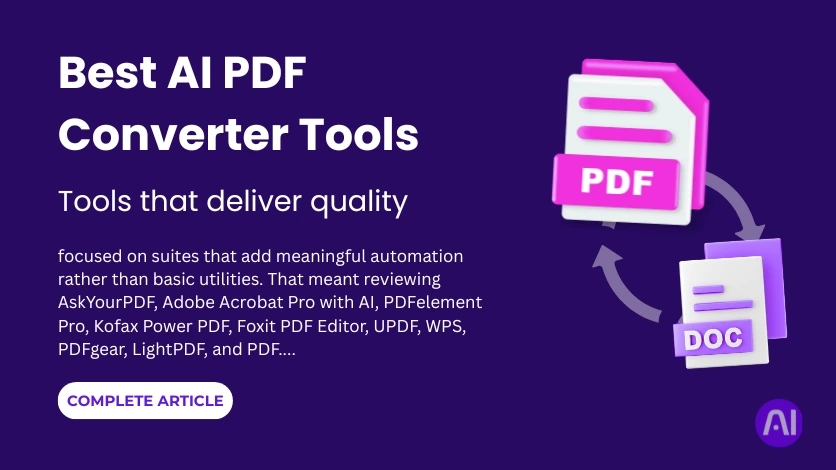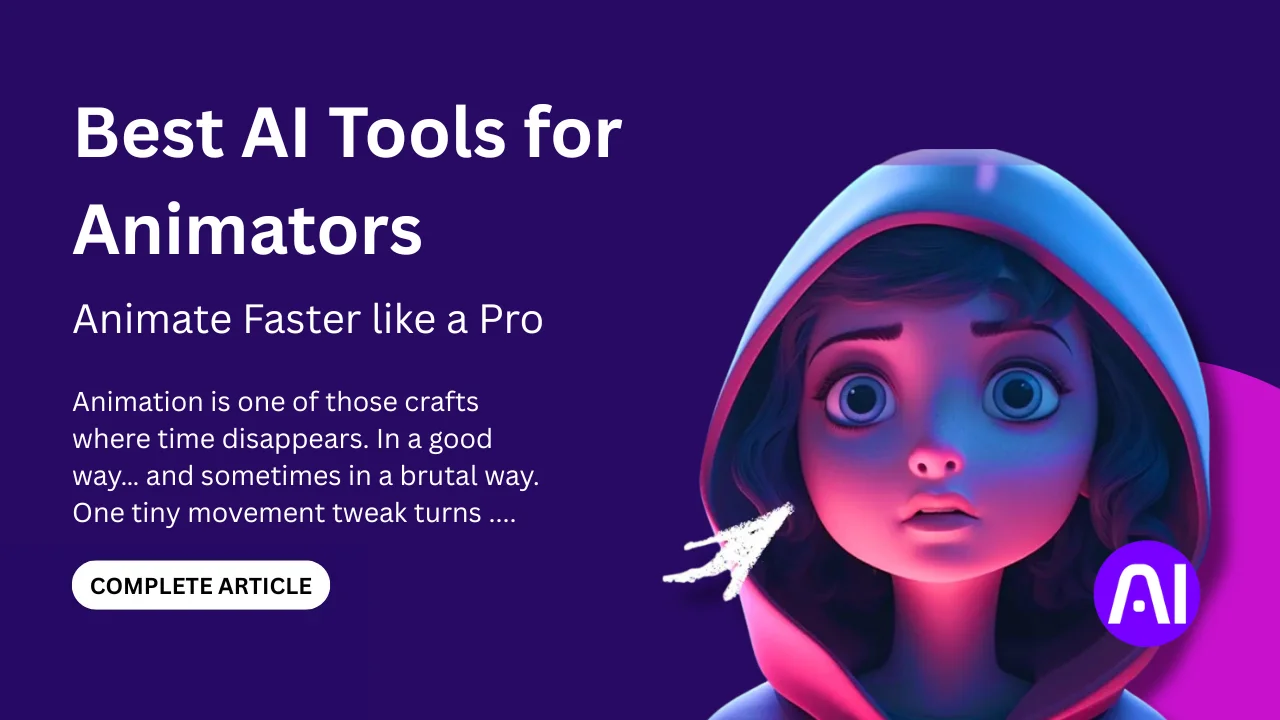Business intelligence is changing how companies make decisions. It’s no longer just for experts. Now, even beginners can use simple tools to turn data into smart actions. That’s where business intelligence exercises come in. These are real-world tasks that help you understand data better.
Whether you’re just starting or already working with data, these exercises matter. They build skills fast and help you see results right away. With BI training modules and business analytics exercises, you can practice what really works in real business settings. This isn’t a theory. It is hands-on learning that has a significant influence.
In this article, you’ll discover interactive BI exercises to enhance data analysis skills. You’ll learn how to use AI to solve problems, explore patterns, and find hidden insights. From basic tasks to advanced business intelligence exercises with AI, we’ll show you how to improve step by step. This guide is made for humans, not machines. Short, clear, and easy to follow.
By the end, you’ll understand how AI in business intelligence helps boost your decisions. And you’ll have powerful tools to apply in your job, studies, or business. This article is your simple yet smart guide to learning and growing with data.
Core Principles Behind Business Intelligence Exercises That Work

Not all business intelligence exercises are created equal. Some are too hard for beginners. Others are too simplistic to help professionals grow. The best exercises are simple yet powerful. They follow a few key rules that make them work for everyone.
The first rule is realism. Good exercises use live or real-world data. This makes the task feel useful. It also prepares you for the kind of work you’ll do in real jobs. You don’t just look at numbers. You understand what they mean and how they affect things.
The second key is repetition. Doing something once is not enough. With hands-on BI drills, you repeat small tasks until they become easy. Over time, this builds strong skills. Real reports and basic equipment are frequently used in these drills. You’ll feel your speed and accuracy improve.
Third, a cross-functional setup helps a lot. That means you work with data from sales, finance, and operations. This shows how different parts of a business work together. You see how your insights affect the full picture.
Here’s what makes these exercises simple but smart:
- You practice with live or real-looking data
- You repeat short tasks to build skill
- You work with different types of data
- You try basic data visualization training using charts and dashboards
AI tools also play a role now. With AI in Business Intelligence, you can find patterns faster. AI for Business Intelligence helps make smart guesses based on past data. It helps you concentrate on what is really important and saves time.
These small but smart exercises train your brain. They instruct you in data reading, testing, and trust. And they prepare you for the future of work, where AI and data go hand in hand.
5 Interactive BI Exercises to Enhance Data Analysis Skills

You learn best by doing. That’s why interactive BI exercises to enhance data analysis skills are so useful. These exercises help you understand tools, spot patterns, and make smart decisions. Whether you’re new or experienced, these simple tasks help you grow fast.
Here are five easy but effective exercises you can try today:
1. Build a dashboard using retail data
Use real or sample data from a store. Add charts to show sales, profit, and top products. This helps you learn how dashboards tell clear stories.
2. Detect trends from sales logs
Take a list of past sales. Use filters and visuals to find busy seasons, bestsellers, or slow months. This improves your eye for patterns and decision-making.
3. Compare regions using a map chart
Work with location-based data. Create a chart that shows how each region performs. This teaches basic data visualization training and helps you understand geographic trends.
4. Forecast future sales with AI tools
Use simple AI in Business Intelligence tools like Power BI or Tableau with forecasting features. These tools help predict future sales from past data.
5. Clean messy data in a spreadsheet
Learn to fix missing or wrong data using filters, formulas, or AI support. AI for Business Intelligence can also help fill gaps and suggest fixes.
These interactive BI exercises are short, fun, and give fast results. You’ll build skill with each one. They also prepare you for actual business tasks. A curated list of top BI exercises blends personal branding with hands-on practice, offering more ways to sharpen your abilities and grow confidence.
Keep practicing and you’ll become a smarter, faster data thinker in no time.
Advanced Business Intelligence Exercises With AI
AI is changing the way we work with data. It makes tasks faster, smarter, and more useful. That’s why many teams now use advanced business intelligence exercises with AI to sharpen their skills. These tasks go beyond charts. They use smart tools to guide decisions.
With AI in Business Intelligence, you can spot patterns and risks before they happen. Tools like Power BI Copilot or Tableau Pulse help turn raw data into smart answers. The AI provides you with quick, lucid answers to your questions.
Here are a few advanced exercises to try:
1. Predictive drill using Power BI Copilot
Input past sales or customer data. Ask Copilot to predict future trends. Use this to plan ahead with more confidence.
2. Gen AI BI training for customer feedback
Use generative AI to study customer reviews. Let the AI sort comments into groups like happy or unhappy. This saves hours of work.
3. Risk scoring in finance data
Use AI to score risks in loan or credit reports. This helps teams spot red flags early. It is one of the top predictive analytics exercises used today.
4. Auto charting with natural language
Type a question like “Show sales by region” and let the AI build the chart. This improves speed and reduces errors.
AI for Business Intelligence brings speed and focus to every task. As Champlain College explains, AI is transforming business intelligence by automating insights and reducing analysis time.
These advanced tasks help you grow from basic to pro. They show how AI and BI work better together. Try them and see how smart tools make data work for you.
Turn These BI Training Modules Into Daily Habits
Learning business intelligence is easier when you do a little each day. You don’t need long classes or complex lessons. Just follow a smart plan with short tasks. These BI training modules work well in self-study and team settings.
Here’s a simple 5-day plan to build your skills from beginner to advanced. You can follow this plan with free tools or join self-paced BI courses online.
Day 1 – Power BI basics: Start with a dashboard. Use sample sales data. Add a bar chart and a filter. Learn how to build and read a simple report.
Day 2 – Data cleaning: Use Excel or Power Query to fix missing or wrong data. This builds your eye for errors and your ability to solve them.
Day 3 – SQL for beginners: Learn to pull simple data with a SELECT statement. Then try filtering with WHERE. Practice pulling product or sales data.
Day 4 – Visual storytelling: Create a visual that tells a story. To convey a main point, try combining charts, colors, and filters. This builds clarity and impact.
Day 5 – Add AI to BI: Use a tool like Power BI Copilot. Ask a question and let AI build the report. Try AI enhancements like forecasting or summaries.
Do one task per day. Keep it short but focused. You’ll build strong habits and learn fast. These small modules will make you feel more confident with data.
See how different industries use BI through these real-world examples compiled by ThoughtSpot. You’ll get ideas for projects and how BI works in sales, healthcare, and more.
A daily plan turns learning into action. Start now and build your skills one task at a time.
Measure Success of Your Business Intelligence Exercises
Doing exercises is just the start. To grow, you must track what’s working. That’s why measuring the success of your business intelligence exercises is so important. Simple checks help you see progress and spot areas to improve.
Start by looking at time to insight. This means how fast you can go from raw data to a useful answer. As you practice more, this time should get shorter.
Next, watch your dashboard refresh rates. A good dashboard updates fast and shows fresh data. If it lags, you may need to fix your source or tool settings. Fast dashboards mean better choices.
Also track how much your decision quality improves. Are your reports helping others make smarter moves? Are you catching mistakes earlier? These signs show that your work is having a real impact.
Utilize these easy metrics to gauge your progress:
- Time it takes to create a report
- How often you update and improve dashboards
- Number of data errors you catch
- Feedback from your team or boss
BI performance tracking lets you stay sharp. It keeps your skills fresh and your results useful. With analytics KPIs, you can check your own progress week by week.
AI in Business Intelligence also helps here. Tools now track insights and flag weak spots on their own. This is where AI for Business Intelligence adds real value. It saves time and improves your focus.
According to MIT Sloan, generative AI enhances analytics by making outputs more transparent and adaptable. You see not just answers but also how and why they came.
By measuring your BI progress, you stay on track. And with help from AI, you make smarter moves, faster. Feedback turns practice into real skill. Keep checking, keep growing.
Beating the Competition: What Others Miss
Many platforms offer help with business intelligence training. They give lists, drills, and templates. But not all of them go deep. Let’s examine their strengths and how we might improve upon them.
Metana shares a strong list of 30 BI exercises. These cover many tools and tasks. It is great for people who want lots of options. DailyPitch offers short and sharp drills. These feel like real job tasks and help build speed.
These are solid tools, but they can be overwhelming. Some users get lost in long lists. Others want more help to truly understand the task. That’s where our approach comes in.
We do things differently:
- Fewer exercises, but with clear goals and steps
- Simple tasks that match real-world needs
- A weekly modular plan to avoid overload
- AI-powered challenges that show how to work smarter
Each section in our guide builds on the one before. You start with basics and move up to advanced tools. The objective is to study more deeply as well as to do more. You spend time on what matters. In this way, you keep the skills.
Our format also fits into real life. You can do one task a day. Or mix it with work or school. You do not need to rush. You just need to keep going.
In short, other platforms give you more. We give you better. This guide is built for learners who want real growth. Not just fast drills, but real understanding. That’s how you stay ahead. And you defeat the competition that way.
Case Studies: How Real Teams Used Business Intelligence Exercises to Get Results
Here are real-world case studies based on verified sources, simplified for clarity and readability. These stories show how companies and teams used business intelligence exercises, AI in Business Intelligence, and BI training modules to get real results.
Case Study 1: Boosting Sales Insights with Power BI and AI
Company: McKinsey & Company (Client Project)
Challenge: A global client wanted to improve sales insights and speed up reporting. They had too much data but too few clear answers.
Solution: McKinsey used Power BI with Copilot and Microsoft Fabric to help their client understand trends and buyer behavior faster. They applied AI for Business Intelligence to ask natural-language questions and get smart reports.
Results: Report creation time was cut by 60 percent. Sales teams could respond to market shifts in real time. The company also noticed better forecasting within 30 days.
Takeaway: Smart use of advanced business intelligence exercises with AI can improve speed and make complex data easy to understand.
Case Study 2: Learning BI Through Daily Practice
User: Jamal S., Junior Analyst at a Retail Firm (UAE)
Challenge: Jamal wanted to shift from Excel-only work to real business intelligence exercises with Power BI. He had no formal training but wanted a better job.
Solution: He followed a weekly BI training module plan found on GitHub and used Power BI to build dashboards using store data. He also tested AI tools like Power BI Copilot for trend prediction.
Results: Within 45 days, Jamal had created 4 full dashboards. His manager started using his reports in meetings. Two months later, Jamal got promoted to Analyst Level II.
Takeaway: Small, interactive BI exercises to enhance data analysis skills can lead to big job wins, even for beginners.
Case Study 3: Using AI and BI Tools for Smarter Marketing
Company: E-commerce Startup (Name withheld, featured via ThoughtSpot)
Challenge: The company ran email and ad campaigns but had no idea which ones worked best.
Solution: The team used AI in Business Intelligence to study campaign data. They asked questions in ThoughtSpot and used predictive analytics exercises to spot trends.
Results: The AI tools showed which campaigns drove the most traffic. The team increased ad response rates by 38 percent in just 3 weeks.
Takeaway: Smart AI combined with clear data results in quicker responses and better marketing decisions.
Start Your Own Business Intelligence Exercises Today
Getting started with BI may seem hard. But it’s easy if you follow the correct instructions. This beginner BI guide will help you take action today. You don’t need fancy tools. Just a clear plan and the will to learn.
This is your four-step starter package to get you started:
1. Choose a data source
Pick something easy to use. You can start with a sales sheet, website traffic log, or even a simple Excel file. Verify if the data is clear and logical to you. This is your practice base.
2. Set a weekly drill
Plan one task per week. This could be building a chart, cleaning a table, or spotting a trend. Keep it short. The idea is to develop habits, not to stress. This is where real-world BI projects begin to grow.
3. Review your results
Look at your work. What did you learn? What can you improve? Discuss your findings with a mentor or close friend. Ask for feedback. This step builds confidence and skill.
4. Iterate with AI
Now try to repeat the same drill using an AI tool like Power BI Copilot. Compare the results. Did AI help? Was it faster? This shows how AI can guide you toward smarter analysis.
Following this simple plan builds a strong foundation. You’ll gain confidence in your tools and your own thoughts. You’ll also learn how to adjust your work when new challenges come.
These steps turn practice into progress. With time and effort, you will become better at spotting insights and solving problems.
Start small, keep going, and always look back to learn. The best way to progress in business intelligence is to do that.
Conclusion
Business intelligence is a skill you build over time. The more you practice, the better the outcomes get. Real progress comes from doing interactive BI exercises to enhance data analysis skills every week. These small actions lead to smarter thinking and faster decisions.
This guide gave you a full path from beginner drills to advanced business intelligence exercises with AI. You learned how to measure progress, follow a weekly plan, and get real feedback. You also saw how AI in Business Intelligence can boost your skills and make your work more useful.
Keep learning. Stay curious. And never stop improving your skills with business intelligence exercises that bring results. The tools are here. The future is smart. You just have to keep going.
Stay updated on AI trends! For more expert tips and the latest breakthroughs, follow AI Ashes Blog.
FAQs
1. What are business intelligence exercises?
They are hands-on tasks like building dashboards or cleaning data. These business intelligence exercises help you learn data tools step by step in real-world settings.
2. How do I start interactive BI exercises?
Pick a simple data set, like sales or website traffic. Do one interactive BI exercise to enhance data analysis skills each week. Keep tasks short and focused.
3. Can beginners use AI in Business intelligence?
Yes. Many starter drills now include basic AI help like chart suggestions or trend spotting. These tools make it easier to learn and work smarter.
4. Are there good BI training modules online?
Yes. For example, GitHub has R and Python projects for business analytics exercises, and there are free BI training modules on data cleaning and dashboarding.
5. What is GitHub’s role in BI learning?
GitHub hosts real projects like Analytics-for-Business‑Intelligence and AI‑driven Power BI labs. These show how BI works in real code.
6. How do advanced business intelligence exercises with ai work?
They use tools like Copilot in Power BI to forecast trends and summarize insights. These advanced business intelligence exercises using AI speed up your learning.
7. What are predictive analytics exercises?
These tasks predict future values using past data. They are a key part of predictive analytics exercises and help you plan ahead in real BI work.
8. Where can I find self‑paced BI courses?
You can explore public repos and open self-paced BI courses on GitHub and frameworks like Apache Superset or Metabase.
9. Does AI for Business Intelligence help beginners?
Yes, it guides you from basic charts to AI‑enhanced insights. It elevates ordinary tasks into actual storytelling and problem solving.
10. How can I track my BI learning progress?
Use metrics like how fast you build dashboards, how accurate your results are, and how AI tools speed your workflow. These business analytics exercises can assist you in measuring growth.