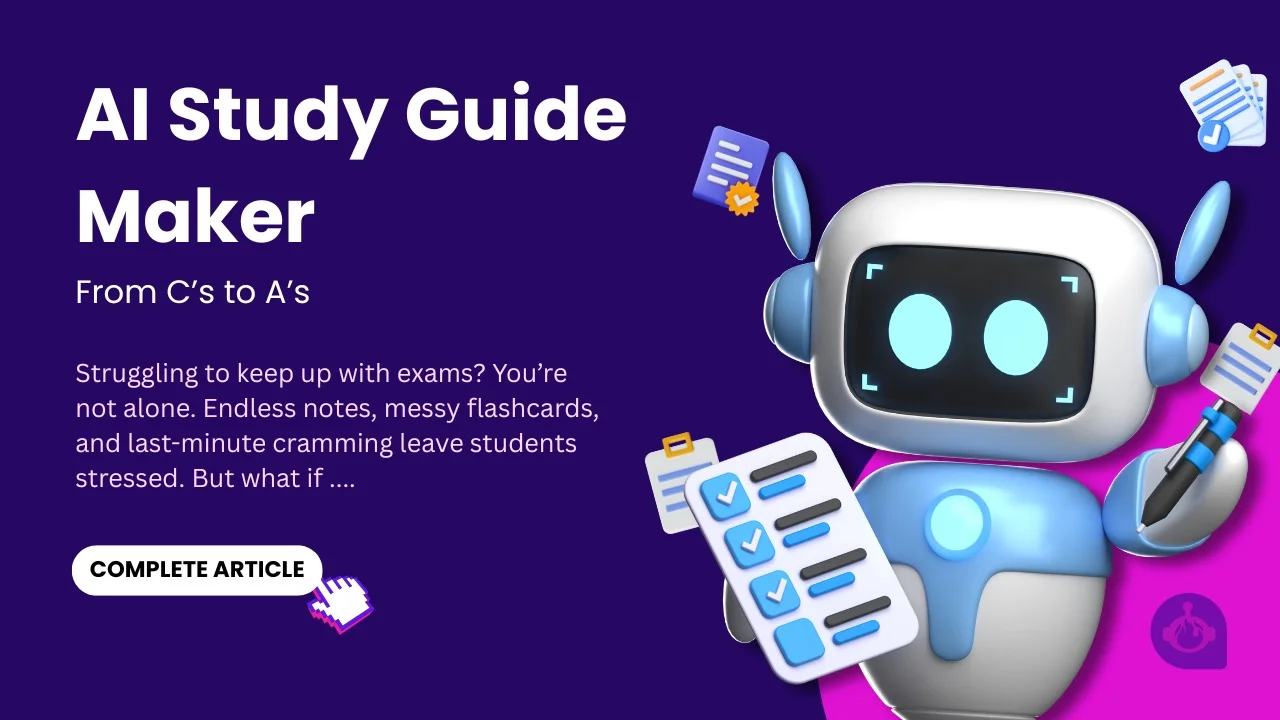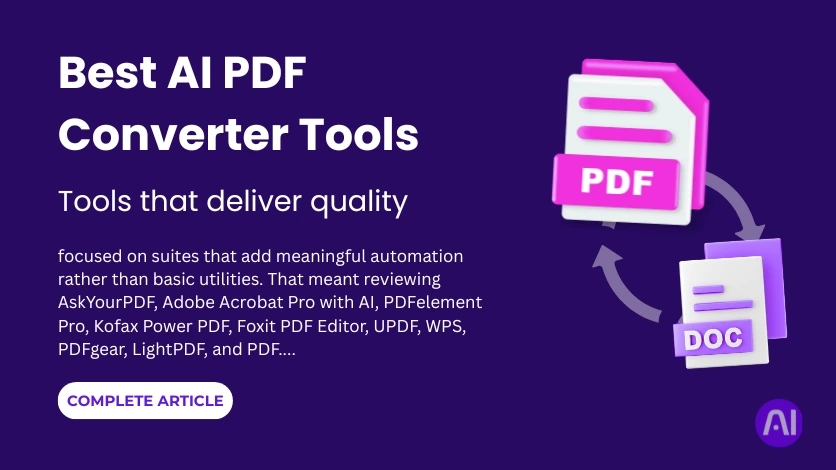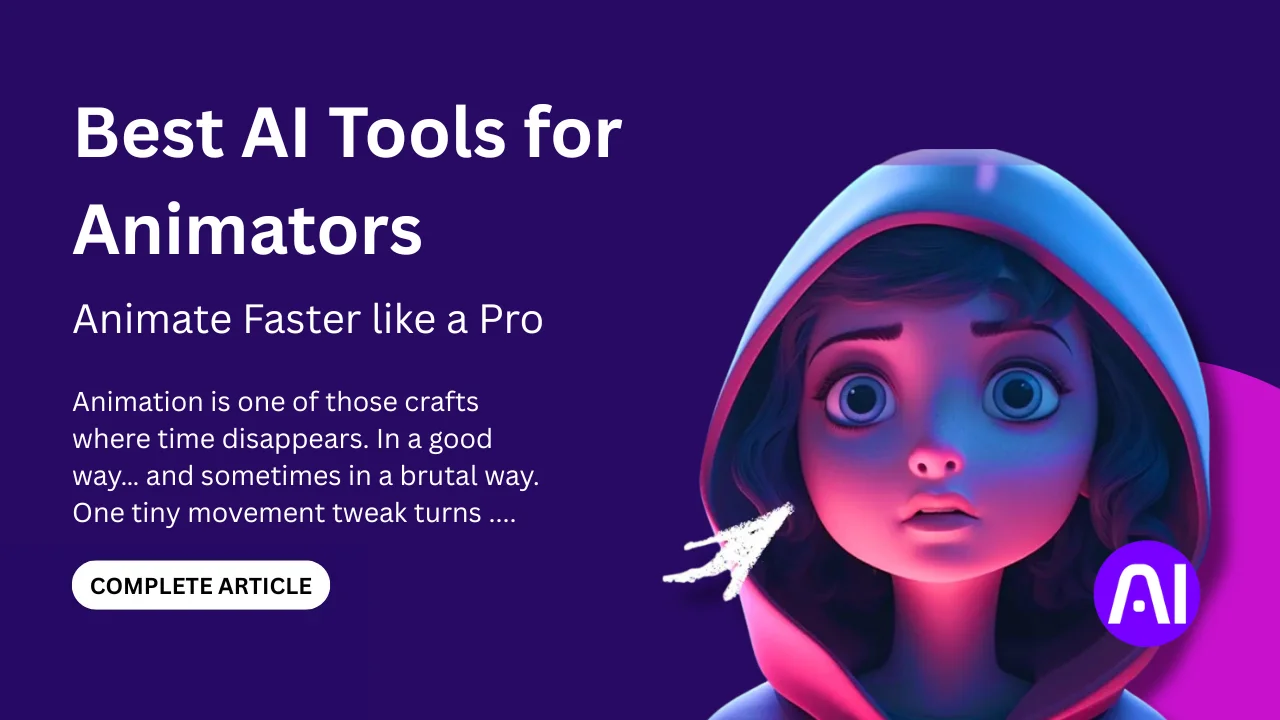Struggling to keep up with exams? You’re not alone. Endless notes, messy flashcards, and last-minute cramming leave students stressed. But what if an AI study guide maker could turn chaos into clarity, instantly generating flashcards, quizzes, and summaries?
Tools like AI flashcard generators and quiz makers are game-changers. They save hours by auto-creating study materials from your notes. Perfect for visual learners, exam crammers, or anyone drowning in textbooks.
This guide explores the best AI study tools of 2025. You’ll discover top platforms like Quizlet AI and Anki, their pros/cons, and how to pick the right one. Say goodbye to burnout and hello to smarter studying. Let’s dive in!
What is an AI Study Guide Maker?
An AI study guide maker is a smart tool that automates exam prep. It turns notes, textbooks, or PDFs into flashcards, summaries, and quizzes fast. No more manual highlighting or rewriting. Just upload your material, and AI organizes it for you.
These tools use AI flashcard generators and quiz makers to boost learning. They analyze text, extract key concepts, and create bite-sized study aids. Some even use spaced repetition, a science-backed method to improve memory retention.
Key Features:
- Flashcard creation (auto-generated from notes)
- Note summarization (condenses long lectures)
- Quiz generation (tests your knowledge instantly)
- Spaced repetition (schedules reviews for better recall)
Students love them for efficient cramming. Teachers use them to automate lesson aids. Self-learners rely on them for structured, distraction-free study sessions.
Whether you’re preparing for finals, certifications, or lifelong learning, an AI study guide maker adapts to your needs. It’s like having a personal tutor, minus the cost.
Best AI Study Guide Makers in 2025
Struggling to pick the right study tool? We’ve tested the top AI study guide makers of 2025, each with unique strengths. Whether you need AI flashcards, auto-generated quizzes, or smart note summaries, these tools will transform how you learn. Let’s dive in!
Knowt – Personalized Quizzes, Smart Review
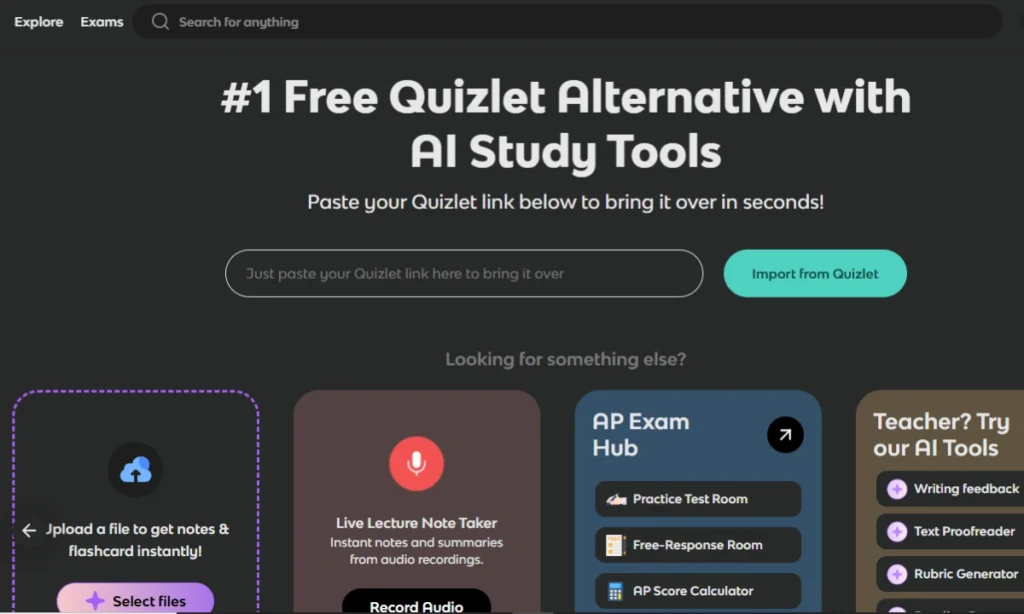
Knowt is a powerful AI study guide maker that turns your notes and textbooks into flashcards and quizzes instantly. It uses machine learning to identify key concepts and test your knowledge. Best part? It’s completely free, making it ideal for budget-conscious students.
Key Features
- AI flashcard generator (auto-creates cards from notes or PDFs)
- Quiz mode (multiple-choice, true/false, and written answers)
- Spaced repetition (optimizes review timing)
- Import from Quizlet (seamlessly transfers old flashcards)
Pros & Cons
✅ Free to use (no paywall for core features)
✅ Imports from Quizlet (easy migration)
❌ Limited customization (flashcard layouts are basic)
Best For
Students who want a free, no-fuss AI quiz maker with solid flashcard features. Great for last-minute exam prep and quick review sessions.
Quizlet AI – Instant Flashcards, Adaptive Learning
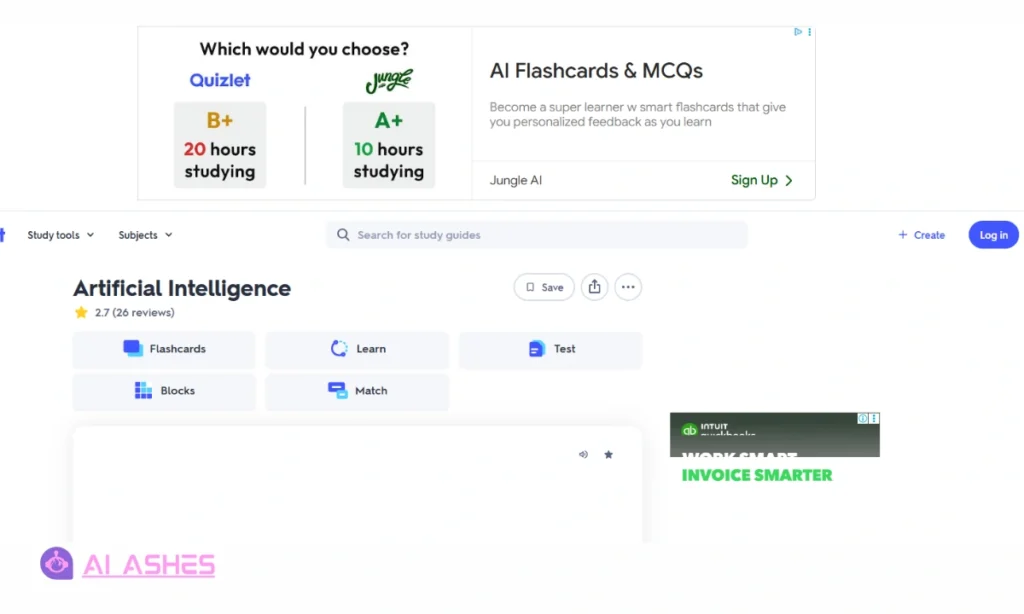
Quizlet has evolved from a simple flashcard app into a powerful AI study guide maker, integrating cutting-edge features like auto-generated study sets and personalized tutoring. Its AI tools help students master topics faster while keeping the platform’s signature ease of use.
Key Features
- Magic Notes: Upload your class notes, and Quizlet AI instantly converts them into flashcards, outlines, and practice tests, no manual work needed.
- AI Tutoring: Struggling with a concept? The AI tutor breaks it down with step-by-step explanations, just like a real teacher.
- Spaced Repetition: The “Learn” mode schedules reviews at optimal intervals to boost long-term retention.
- Collaborative Learning: Share study sets with classmates or find pre-made materials from top institutions.
Pros & Cons
Trusted by millions (60M+ users worldwide)
Supports multimedia (add images, audio, and diagrams to flashcards)
Mobile-optimized (study anywhere with the app)
❌ AI features require Quizlet Plus (free version has limited functionality)
Best For
Quizlet AI is ideal for students who want a seamless transition from traditional flashcards to AI-powered studying. It’s especially useful for visual and auditory learners, thanks to its support for images and audio clips. Teachers can also leverage it to create and share study materials effortlessly.
Anki – Spaced Repetition, Memory Boost
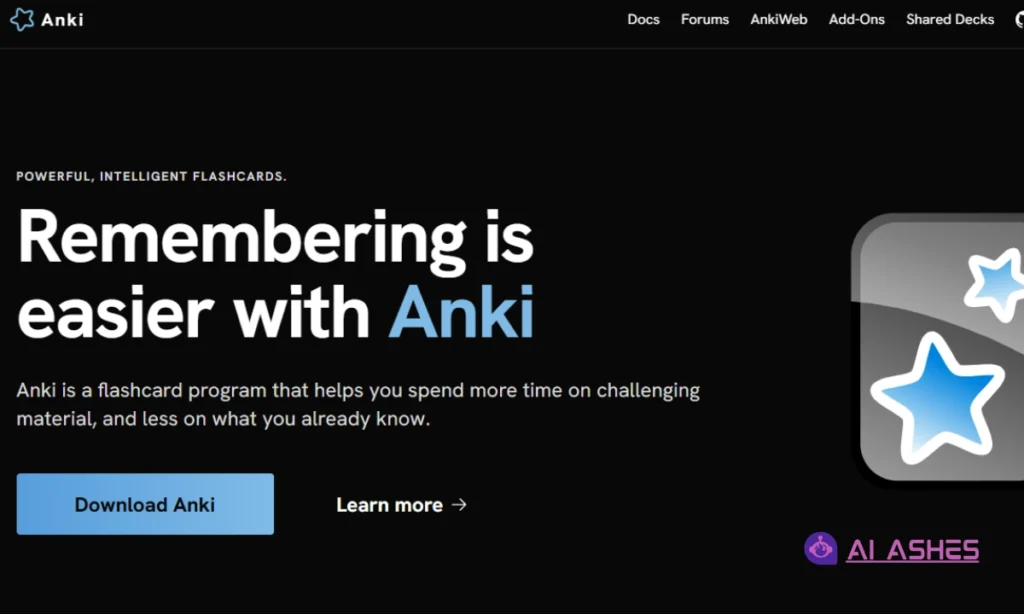
Anki has been the gold standard for spaced repetition learning for years. Now, with AI plugins, it’s even smarter. This open-source tool helps you remember facts long-term using science-backed methods. Learn more on Anki’s official site.
Key Features
- AI-powered add-ons (like image occlusion and auto-generated cards)
- Customizable flashcards (add images, audio, and LaTeX equations)
- Advanced scheduling (adapts to your memory patterns)
- Cross-platform sync (study on any device)
Pros & Cons
Highly effective (proven memory retention)
Completely free (except iOS app)
Endless customization (via community plugins)
❌ Steep learning curve (not as simple as other tools)
Best For
Serious learners who want total control over their study process. Perfect for medical students, language learners, and anyone prepping for long-term retention. The AI plugins make it even better for auto-generating content from your notes.
Brainscape – Confidence-based Flashcards
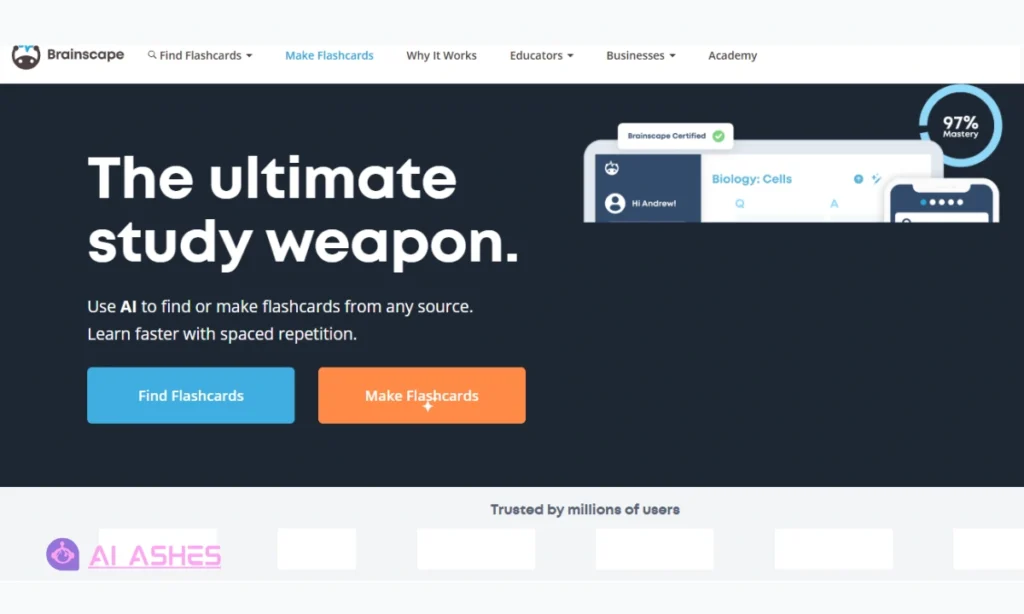
Brainscape stands out as a smart AI flashcard generator that uses confidence-based repetition. This method helps you learn faster by focusing on your weak spots. Explore Brainscape’s features here.
Key Features
- AI-driven pacing (adjusts to how well you know each card)
- Collaborative decks (access millions of user-created flashcards)
- Progress analytics (tracks your mastery over time)
- Mobile-first design (study anywhere, anytime)
Pros & Cons
Science-backed algorithm (smarter than basic spaced repetition)
Huge flashcard library (great for standard exams/topics)
Simple interface (easy for beginners)
❌ Limited free version (full features need premium)
Best For
Students who want efficient, adaptive learning. Ideal for standardized test prep (like MCAT, SAT) and subjects with lots of facts to memorize. Teachers can also use it to create and share class materials.
FlashcardX (GPT-powered) – AI-Generated Flashcards
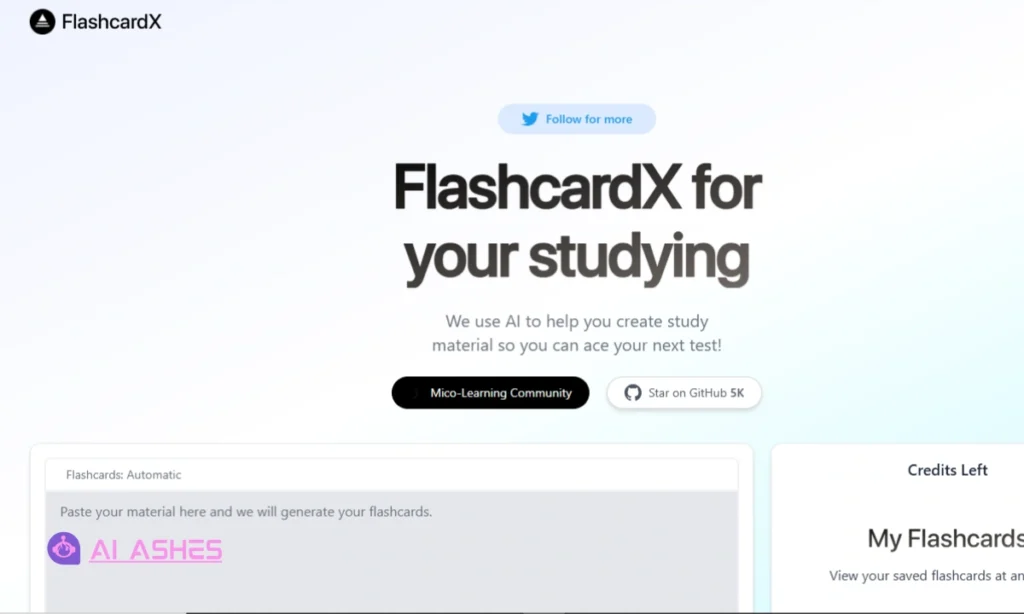
FlashcardX brings next-gen AI smarts to your study sessions. Powered by GPT, it turns any text into smart flashcards in seconds. Just paste your notes, and watch the magic happen.
Key Features
- GPT-powered generation (creates flashcards from any text)
- Smart editing (AI suggests better wordings for clarity)
- Export options (use cards in Anki/Quizlet)
- Focus mode (hides distractions for better concentration)
Pros & Cons
Lightning-fast creation (saves hours of manual work)
Surprisingly accurate (GPT understands context well)
Clean, simple interface (no clutter)
❌ Newer tool (smaller community than Anki/Quizlet)
Best For
Tech-savvy students who want AI-powered flashcard creation without the fuss. Perfect for last-minute exam prep or turning dense textbook chapters into study-ready cards fast.
Study AI (by SchoolHack) – Study Planner, Quiz Maker
Study AI redefines smart studying by combining AI-powered note-taking, writing assistance, and test preparation in one platform. Unlike basic flashcard apps, it helps with note-taking, essay writing, and test prep, all powered by AI. Check out Study AI here.
Key Features
- Smart note analysis (breaks down complex topics)
- Essay outline generator (structures your writing)
- Practice quiz creator (tests your knowledge)
- Citation help (formats references correctly)
Pros & Cons
All-in-one study buddy (notes + writing help)
Easy to use (clean, student-friendly design)
Free core features (great for tight budgets)
❌ Web-only (no mobile app yet)
Best For
Study AI works best for busy students. It helps with research papers and book reports. The tool is perfect for exam prep too. Visual learners love its clear layouts. If you need writing help, it’s great for essays. High school and college students get the most from it.
Jungle AI – Flashcards + Exam Prep
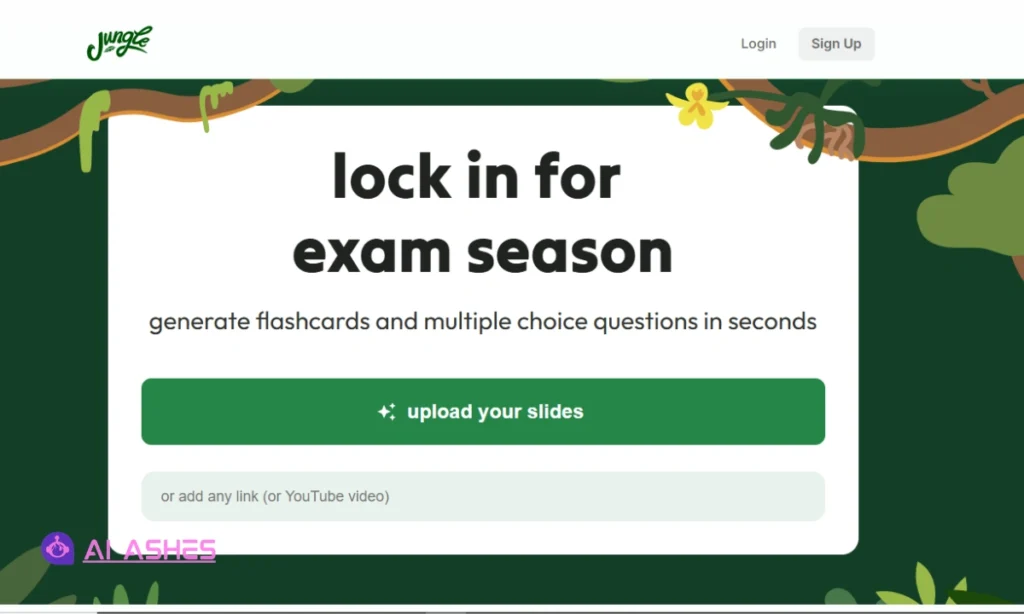
Jungle AI stands out as a visual learner’s dream, an AI study guide maker that transforms complex topics into colorful mind maps and diagrams. If you learn better with images than text, this tool is worth exploring. Check out our blog for a full Jungle AI review.
Key Features
- Visual knowledge maps (auto-generates diagrams from text)
- Smart highlighting (picks key terms to visualize)
- Quiz mode (tests your diagram understanding)
- Team collaboration (great for group projects)
Pros & Cons
Brings dry topics to life (perfect for science/history)
No design skills needed (AI handles the visuals)
Fun learning experience (feels less like studying)
❌ Less text-focused (not ideal for word-heavy subjects)
Best For
Students who hate traditional notes and learn better through images. Especially useful for STEM subjects, timelines, and processes that benefit from visual representation. Teachers can use it to create engaging class materials too.
Mochi – Minimal, Spaced Repetition
Mochi makes studying simple with clean, distraction-free flashcards. It uses spaced repetition to help you remember facts longer. The minimalist design keeps you focused.
Key Features
- Markdown support (format cards easily)
- Spaced repetition (smart review scheduling)
- PDF export (print or share your cards)
- Dark mode (easy on the eyes)
Pros & Cons
Super simple to use (no clutter)
Works offline (study anywhere)
Great for long-term learning
❌ Basic design (few advanced features)
Best For
Students who want a no-nonsense flashcard app. Perfect for language learning and fact-heavy subjects. If you like Anki but want something simpler, try Mochi.
Notion AI – AI Study Workspace
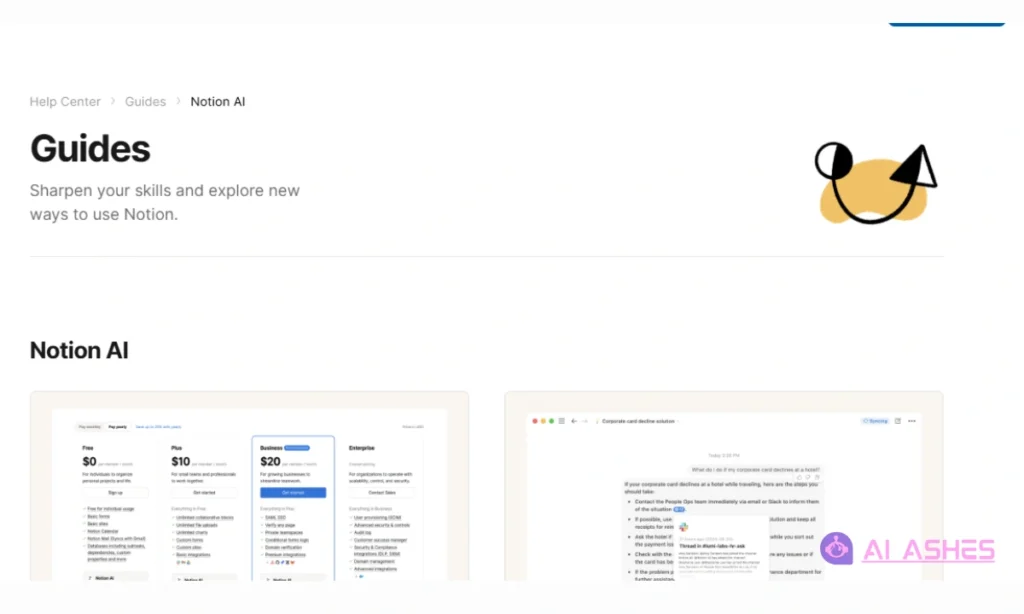
Notion AI takes your study game to the next level by combining note-taking, task management, and AI smarts in one workspace. It helps you summarize notes, create study guides, and even generate flashcards, all inside Notion.
Key Features
- AI-powered summaries (condenses long notes instantly)
- Flashcard generator (turns notes into study cards)
- Task automation (creates study schedules)
- Database templates (for tracking progress)
Pros & Cons
All-in-one workspace (notes + flashcards + planning)
Customizable (works for any subject)
Syncs across devices
❌ Steeper learning curve (Notion takes time to master)
❌ AI features require paid plan
Best For
Students who already use Notion and want to supercharge it. Great for project-based learning and organized, visual learners. If you like keeping everything in one place, this is your tool.
Comparison Table: Best AI Study Tools
| Tool | AI Flashcard Creation | Quiz Generator | Spaced Repetition | PDF/Doc Import | Export Support (Anki/CSV/etc) |
| Knowt | Yes (auto) | Yes | Yes | Yes | Quizlet, CSV |
| Quizlet AI | Yes (Magic Notes) | Yes | Yes | Yes | PDF, Images |
| Anki | Via plugins | No | Yes | Yes | Anki, CSV, JSON |
| Brainscape | Yes | No | Yes (adaptive) | Yes | PDF, CSV |
| Mochi | Yes | No | Yes | No | PDF, Markdown |
| Notion AI | Yes (via add-ons) | No | No | Yes | PDF, HTML |
| FlashcardX | Yes (GPT-powered) | No | No | Yes | Anki, CSV |
| Study AI | No | Yes | No | Yes | PDF, DOCX |
| Jungle AI | No (visual maps) | Yes | No | Yes | PNG, PDF |
How to Choose the Best AI Study Tool: Expert Advice
Match It to Your Learning Style
Visual learners love Jungle AI for diagrams and Quizlet for image flashcards. If you prefer audio, try Quizlet’s text-to-speech. Self-paced learners benefit from Anki’s spaced repetition or Brainscape’s confidence-based reviews. Pick tools that fit how you learn best.
Consider Your Study Level
High school students often need simpler tools like Knowt or Study AI. College students tackling heavy content may prefer Anki or Notion AI. For professional exams (MCAT, bar exams), Brainscape’s pre-made decks save time.
Check Your Budget
Free options like Knowt and Anki (desktop) work well. Freemium tools (Quizlet, Brainscape) offer limited free features. For advanced AI (like FlashcardX’s GPT), expect premium pricing. Always test free versions first!
Real Student Wins: How AI Study Tools Changed the Game
Struggling with grades? You’re not alone. These real students were in your shoes until they discovered AI study tools that transformed their results. Their stories prove that with the right tech, anyone can go from frustrated to flourishing. Read on to see how they did it, and how you can too!
Case Study 1:
Student: Jake T., Pre-Med Student (Texas)
Challenge: Jake was failing biochemistry, his notes were messy, and he wasted hours making flashcards. He needed a way to study smarter before finals.
Solution: He tried Knowt’s AI study guide maker, uploading his messy lecture notes. The tool auto-generated flashcards and quizzes in minutes. He used its spaced repetition feature to review efficiently.
Result: Jake’s grade jumped from a D to a B+ in 3 weeks. He saved 10+ hours weekly and felt less stressed. Now he swears by AI tools for tough subjects.
Takeaway: If you’re drowning in notes, an AI study guide maker can turn chaos into results fast. Try it before your next exam!
Case Study 2:
Student: Sarah K., Engineering Major (California)
Challenge: Sarah was struggling with physics formulas and concepts. Her handwritten flashcards took too long to make, and she couldn’t keep up with the course load.
Solution: She started using Quizlet AI’s Magic Notes pasting her lecture slides and textbook excerpts. The AI instantly transformed them into organized flashcards and practice quizzes. She also used the spaced repetition feature to reinforce tough topics.
Result: In just 4 weeks, Sarah’s test scores improved from C’s to A’s. She cut her study time in half and finally understood complex theories.
Takeaway: Don’t let overwhelming material drag you down. An AI flashcard generator can break even the toughest subjects into bite-sized, manageable pieces.
Conclusion
Struggling with grades? An AI study guide maker can turn chaos into confidence. These tools save hours by auto-generating flashcards, quizzes, and summaries. So you focus on learning, not busywork. Whether you’re a visual learner or exam crammer, there’s a perfect AI match for you.
From Quizlet’s smart notes to Anki’s spaced repetition, each tool has unique strengths. Free options like Knowt work great for basics, while Brainscape adapts to your progress. For GPT-powered help, FlashcardX creates cards in seconds. The key? Try a few and see what clicks.
AI won’t replace studying but it makes it smarter and faster. No more wasting time on messy notes or forgotten reviews. With the right AI study tool, you’ll retain more and stress less. That’s a grade-boosting combo.
Love AI productivity tools? Check out our other guides:
Lunchbreak AI – Maximize breaks with AI
Character AI Alternatives – Best AI chatbots for roleplay
FAQs:
1. What is an AI study guide maker?
It’s a tool that uses artificial intelligence to auto-create flashcards, quizzes, and summaries from your notes or textbooks, saving hours of manual work.
2. Are AI study tools better than traditional methods?
Yes! They’re faster and smarter, using spaced repetition and AI analysis to boost retention. Perfect for last-minute cramming or long-term learning.
3. Which AI tool is best for flashcards?
Quizlet AI (easiest) and Anki (most powerful) lead for flashcards. For GPT-powered cards, try FlashcardX.
4. Can AI study tools replace teachers?
No. They’re study aids, not replacements. Think of them like a 24/7 tutor for practice and review.
5. Do these tools work for math/science?
Absolutely! Knowt and Jungle AI handle equations/diagrams well. Anki’s LaTeX support is great for formulas.
6. Is my data safe with AI study apps?
Most tools (like Quizlet and Brainscape) use encryption. Always check their privacy policies before uploading notes.
7. Are there free AI study guide makers?
Yes! Knowt, Anki (desktop), and Study AI offer free core features. Freemium tools like Quizlet limit some AI functions.
8. How do I pick the right tool?
Match it to your learning style (visual/audio), study level (high school/college), and budget (free/paid). Test free versions first!