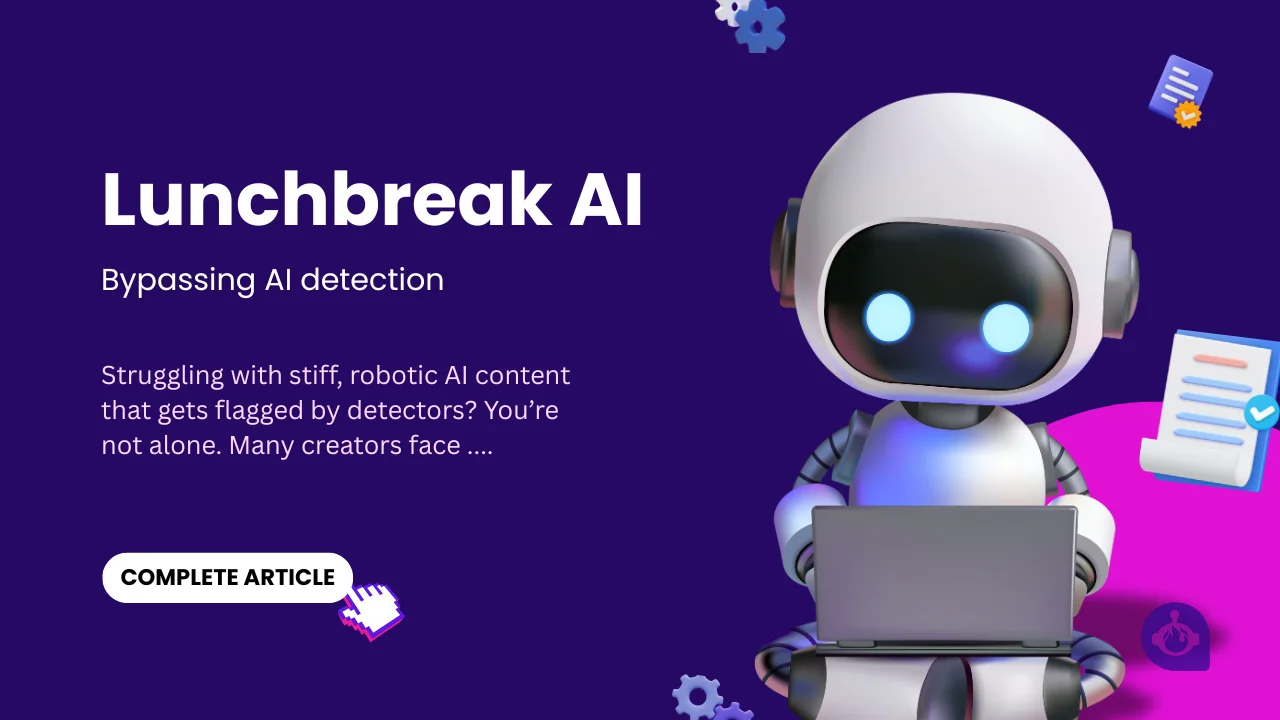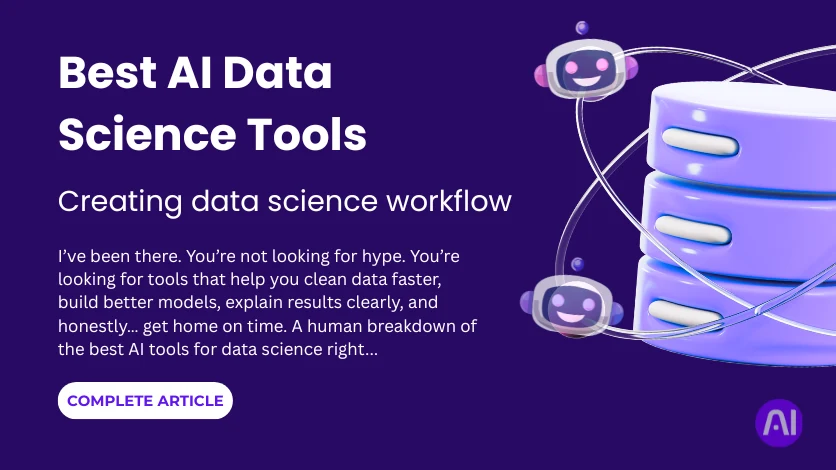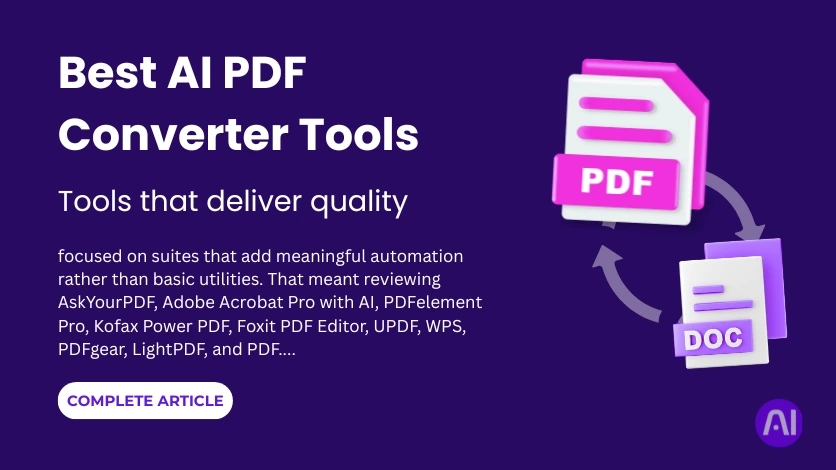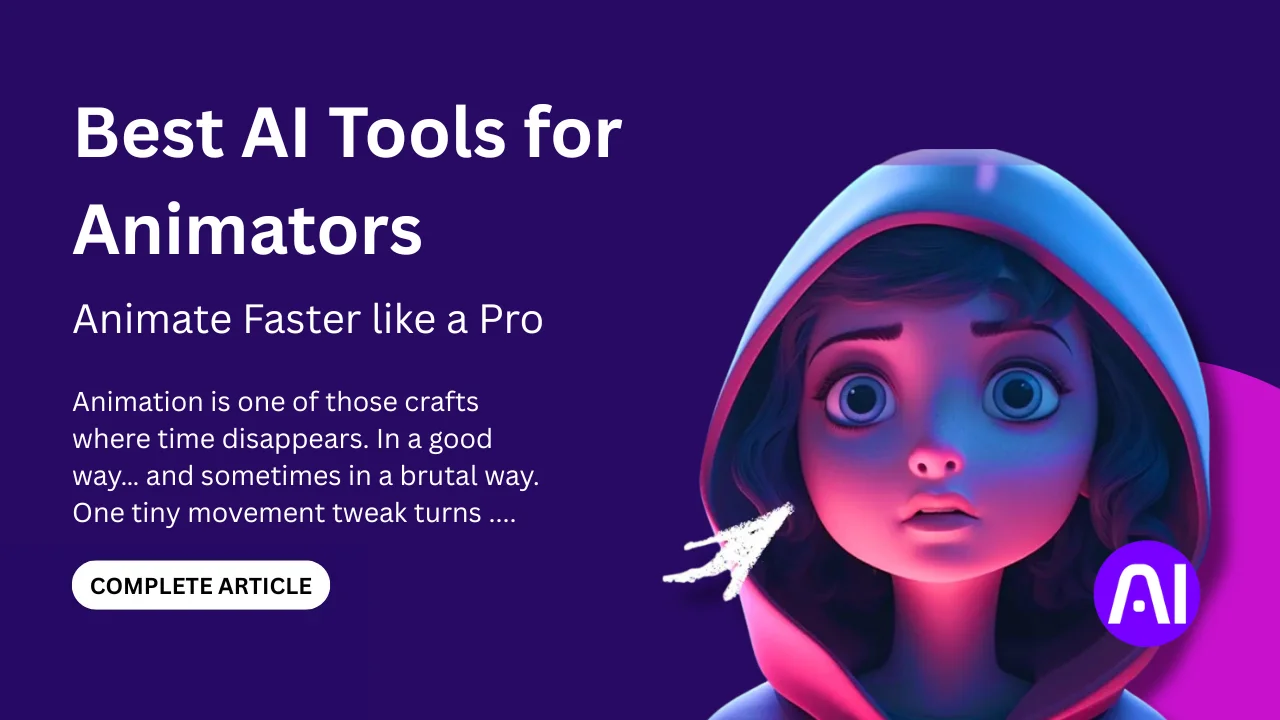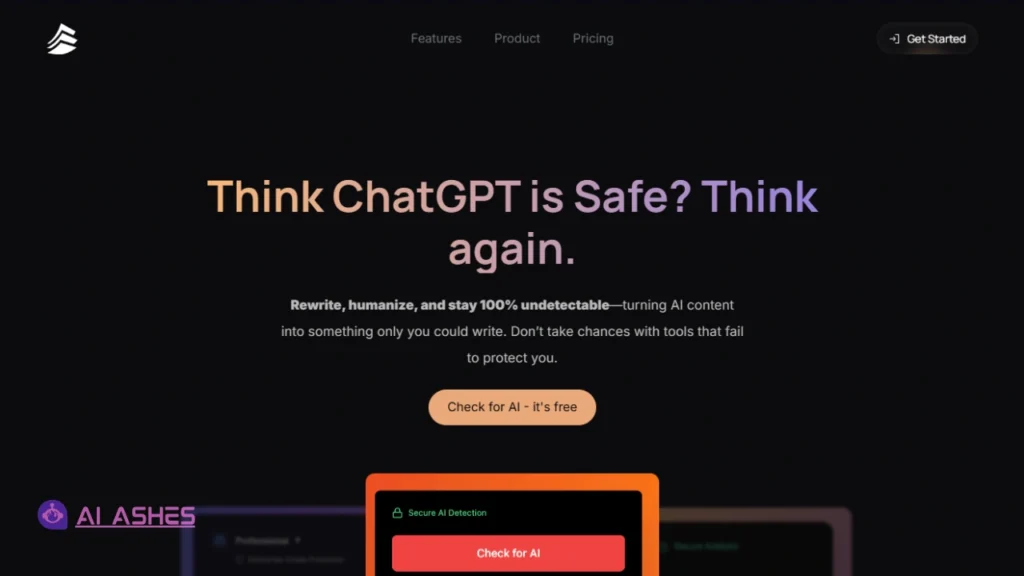
Lunchbreak AI is a tool that takes complicated AI text and turns it into simple, natural language, so anyone can understand it without losing the original meaning.
Are you tired of AI content that sounds stiff or fake and gets flagged by detection tools? You’re not alone. Many writers, students, and marketers face this issue every day. AI tools like ChatGPT and Gemini are helpful, but their writing often doesn’t feel real or natural. Readers can tell it was written by a bot, and many platforms now use tools to detect AI content.
Lunchbreak AI helps fix this problem. It takes robotic writing and changes it into smooth, human-sounding text. Your message stays the same, but the words feel more natural. It helps make your content feel like a real person wrote it, not a machine.
Why spend hours editing AI drafts when Lunchbreak AI can do it in seconds? It keeps your voice, makes the text flow better, and helps you stay clear of AI detectors. Whether you’re writing blog posts, academic work, business emails, or social media captions, this tool saves time and improves your work.
In the sections below, you’ll see how Lunchbreak compares to other tools, when to use it, and what makes it different. We’ll also share tips, real examples, and answers to common questions so you can decide if it’s the right fit for your needs.
What is Lunchbreak AI?
Lunchbreak AI is a smart tool that makes AI-generated writing sound more like it was written by a human. It changes stiff or awkward text into smooth, easy-to-read content while keeping your ideas the same. It also helps your writing stay undetectable by AI checkers, which is important for many people today.
This tool is great for students, marketers, bloggers, and professionals. Whether you’re writing for work, school, or fun, it helps your content sound natural, personal and research based.
Key Details:
- Creators: Built by experts in AI and NLP (team remains private for security reasons).
- Pricing: Free basic version, with paid plans for more features like bulk rewriting.
- Launch: First released in 2024, now faster and more accurate in 2025.
- Best For: Writers, SEO experts, students, and anyone who wants AI content to sound real and pass AI detection tools.
It’s updated often to stay ahead of new AI detectors. That means you can keep using it with confidence even as tools like GPTZero and Turnitin get smarter.
Key Features of Lunchbreak AI
Lunchbreak AI makes AI text easier to read by simplifying complex lines, keeping the meaning intact, working in seconds, and letting you choose the tone for any type of content.
It is not just for avoiding AI flags. It gives you better writing that feels natural. Here’s what it offers:
AI Content Humanizer
It rewrites robotic AI content into human-sounding text. It works well with detectors like GPTZero and Originality.ai. The result feels like a real person wrote it.
Context-Aware Editing
It improves tone, clarity, and sentence flow without changing your meaning. You can pick from casual, conversational, or professional tones based on your need.
Multi-Language Support
It works in many languages and adjusts style and word choice for each one. That makes it perfect for global audiences or localized marketing.
One-Click Optimization
Paste your content and get a polished version in seconds. It saves you time and gives fast results for all kinds of writing, especially for people who create content daily.
Plagiarism & AI Detection Scan
It checks your content to make sure it’s plagiarism free and not flagged by AI detectors. It keeps your work safe for sharing or publishing anywhere.
Pro Tip: The paid version offers advanced rewriting. It’s great for blogs, school papers, or marketing content that needs both quality and SEO value.
How Does Lunchbreak AI Work?
It uses advanced AI trained on human language to transform robotic sentences into natural writing. Here’s how the process works:
1. Input Your Text
Paste your AI-generated content into the tool. It works with output from ChatGPT, Gemini, or other AI tools.
2. Smart Rewriting Engine
The tool checks your text’s tone, word flow, and meaning. Then it rewrites the content using patterns found in real human writing.
3. Detection Shield Technology
It changes sentence structure, replaces words, and adds variety so your writing doesn’t show signs of being written by AI.
4. Instant Polished Output
You get a clean, natural version of your content in seconds. You can also choose how formal or simple you want the writing to be.
Behind the scenes, the system is always learning from real writing. This helps it create content that beats detection tools like Turnitin, Copyleaks, and Originality.ai. Everything takes less than a minute, and you save hours of editing work.
Why Choose Lunchbreak AI? (Key Benefits Explained)
Lunchbreak AI helps you work faster, turns complicated text into clear words, matches your preferred tone, and makes your content easier for people to connect with.
In a world full of content, writing that sounds real and personal gets more attention. AI can help, but it often needs editing. That’s where Lunchbreak gives you an advantage.
Saves Time
It changes robotic text into smooth writing, fast. You spend less time editing and more time creating.
Bypasses AI Detectors
It avoids detection by tools like GPTZero and Turnitin. This keeps your writing safe to use.
SEO-Friendly Output
The tool uses natural language that search engines like Google prefer. This helps your content rank better. It creates content that search engines love, generating high engagement and visibility.
Preserves Your Voice
Unlike basic spinners, it keeps your style and personality in the writing.
Works Everywhere
Use it for blogs, academic papers, business messages, and social media. It fits any format.
Some users say they now write twice as fast and with better quality. That makes it one of the most helpful tools for anyone using AI in writing.
Who Should Use Lunchbreak AI?
Lunchbreak AI is perfect for writers, marketers, students, and anyone who wants to turn complex AI text into clear, reader-friendly language.

It is for more than just writers. It helps anyone who needs clean, human-sounding content.
Essential Users:
- Freelancers and SEO Writers use it to create strong, readable articles that pass detection and rank in search.
- Marketers keep a real, relatable tone in their campaigns.
- Students and Teachers use it to improve writing and stay within guidelines.
- Non-native English Speakers find it helpful for improving fluency.
Emerging Use Cases:
- E-commerce Sellers use it to fix thousands of product descriptions.
- HR Teams write clear, friendly messages for staff.
- Legal and Medical Professionals make AI drafts more accurate and easier to read.
In fact, many marketing agencies have cut writing costs by 40% using Lunchbreak AI. It works well for:
- Growing businesses that need more content
- Schools adjusting to AI in education
- Professionals who want speed and quality at the same time
Comparison With Other AI Productivity Tools
There are many AI tools out there, but Lunchbreak AI is different.
| Feature | Lunchbreak AI | Motion/Reclaim/Sunsama |
| Primary Use | Humanizes AI text & bypasses detection | Scheduling/calendar automation |
| AI Focus | Optimizes AI-generated content | Manages tasks/time |
| Key Strength | Makes AI writing undetectable | Balances workload |
| Best For | Writers, students, marketers | Busy professionals |
Why Lunchbreak AI Wins:
- Built for Writing: It focuses only on making AI text better.
- Detection Bypass: Other tools don’t offer this feature.
- Speed: One click gives better results faster than manual fixes.
Pros and Cons of Lunchbreak AI
Lunchbreak AI makes writing easier by quickly turning complex text into simple, clear language. However, it may not offer deep customization for highly specialized writing needs.
Pros: Why It Stands Out?
- Flawless Humanization Natural, smooth output Keeps meaning while improving wording
- Detection Bypass Works with GPTZero, Copyleaks, Turnitin Updated regularly to avoid new detection methods
- Time-Saving 40% faster than many similar tools Great for batch tasks
- Versatile Works in education, marketing, law, healthcare Supports several languages
- Easy to Use Clean and simple user-friendly interface options to change tone and readability
- Affordable Lower cost than big software tools Free plan for light users
Cons: Limitations to Consider
- Learning Curve Some users need time to explore all features
- Subscription-Based No one-time purchase option
- Internet Needed Requires online access to work
- Plain Text Works Best Complex layouts or tables may need manual fixes
- Creative Limitations Not ideal for poetry or deeply artistic content
The Verdict:
Lunchbreak AI is perfect for practical writing where quality and speed matter. It’s great for work, school, and business use. For creative writers, a final human check may still help but overall, it delivers amazing results.
Real-World Success: How Lunchbreak AI Transformed Content Creation
These real examples show how it helps people create better content with less effort. From freelancers to SEO pros, many are seeing big changes in speed, quality, and client trust.
Some users pair Lunchbreak AI with source generation tools to create citations or references after rewriting their draft.
Case Study 1: The Freelancer Who Tripled Her Output
User: Natalie Greene, Freelance Content Writer (USA)
Natalie often used ChatGPT to draft articles, but many clients rejected her work for sounding too robotic. She tried to fix the content by hand, but this took too much time and still didn’t give the best results. It also made her feel stressed and unsure about her writing.
After trying Lunchbreak AI, everything changed. She could now take her AI drafts and rewrite them in minutes. Her writing sounded more human while still keeping her personal style.
Results:
- Her client approval rate jumped from 60% to 100%
- She finished 3x more projects each month
- She raised her rates by 40% thanks to consistent, high-quality output
Takeaway: Freelancers can use Lunchbreak AI to save time, increase income, and keep their content safe from AI flags.
Case Study 2: SEO Strategist Improved 3x
User: Ahmed Riaz, SEO Strategist (UAE)
Ahmed worked with global clients and used AI to create fast content. But tools like Originality.ai kept flagging his articles. Clients didn’t trust flagged work, even if it was good.
Once he switched to Lunchbreak, he could fix his AI drafts without losing SEO keywords. His writing passed detection and kept a strong structure.
Results:
- Cut his writing time by half
- Increased client trust and got more work
- Delivered SEO content that passed all AI checks
Pro Tip: Do your SEO writing first, then use Lunchbreak AI to make it more human without hurting your rankings.
Conclusion: The Smart Choice for Undetectable AI Content
Lunchbreak AI solves a major problem with AI-assisted writing. It makes your content sound real, feel natural, and pass AI detectors. Whether you’re writing a blog, email, research paper, or product description, this tool helps your message come across clearly and confidently.
As more platforms use AI detection tools, humanizing your AI content is no longer optional. You need tools that help you stay one step ahead. it is made for that purpose.
It’s not just another writing tool. It’s becoming essential for people who use AI to write faster but still want their work to sound natural and stay trusted by clients, readers, or teachers.
With strong tech, regular updates, and simple controls, it helps both solo writers and large teams. If you use AI to write, Lunchbreak AI is the smart step that takes your content from good to great.
Stay updated on AI trends. For more expert tips and the latest breakthroughs, follow AI Ashes Blog. Dive deeper into machine learning, data science, and cutting‑edge AI research.
Check out this amazing guide on Jungle AI, Jungle AI Complete Guide | How 1M+ Students Study Smarter
FAQ
1. What makes Lunchbreak AI different from other AI humanizers?
Lunchbreak AI uses advanced NLP with human-trained systems to rewrite text in a way that sounds natural. It also removes AI “fingerprints” that detection tools look for. Most tools don’t do both.
2. Can Lunchbreak AI really bypass all AI detectors?
No tool is 100% perfect, but this one is close. Most users report that their content passes tools like Turnitin and GPTZero. The system is updated regularly to match the newest detection methods.
3. Is Lunchbreak AI considered unethical for academic work?
The tool helps improve clarity and wording. Users should always follow school rules. Many teachers suggest using it for editing and polishing, not for writing full essays from scratch.
4. Is there a free version of Lunchbreak AI?
Yes, a free plan is available. It includes basic rewriting. Premium plans unlock more features like plagiarism checks and better AI bypassing.
5. Will Lunchbreak AI change the meaning of my content?
No. It keeps your original message but improves flow and style. You can also compare the before and after versions easily.
6. What languages does Lunchbreak AI support?
It supports 12 languages including English, Spanish, French, and German. More languages are added regularly with native-level fluency.
7. Can I try Lunchbreak AI before paying?
Yes. The free tier lets you rewrite up to three short texts per day (each up to 500 words). This helps you test it before subscribing.
8. How does pricing of Lunchbreak AI compare to alternatives?
Plans range from $15 to $99 per month, depending on how much content you rewrite. It’s cheaper than many other tools but still gives top results.
9. Will my documents or data stay private in Lunchbreak AI?
Yes. It uses strong encryption and deletes your data after processing. Your content is not stored or shared.
10. What file formats can I use for Lunchbreak AI?
It works with .txt, .docx, and .pdf. If you’re using another format, you can copy and paste the text into the platform.