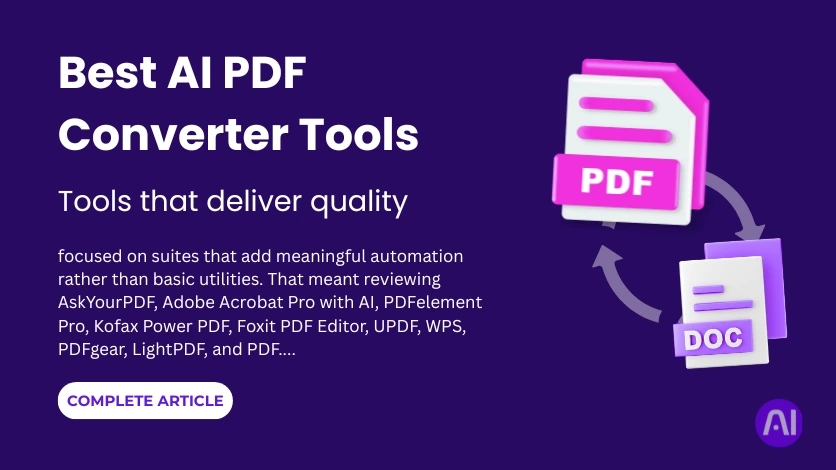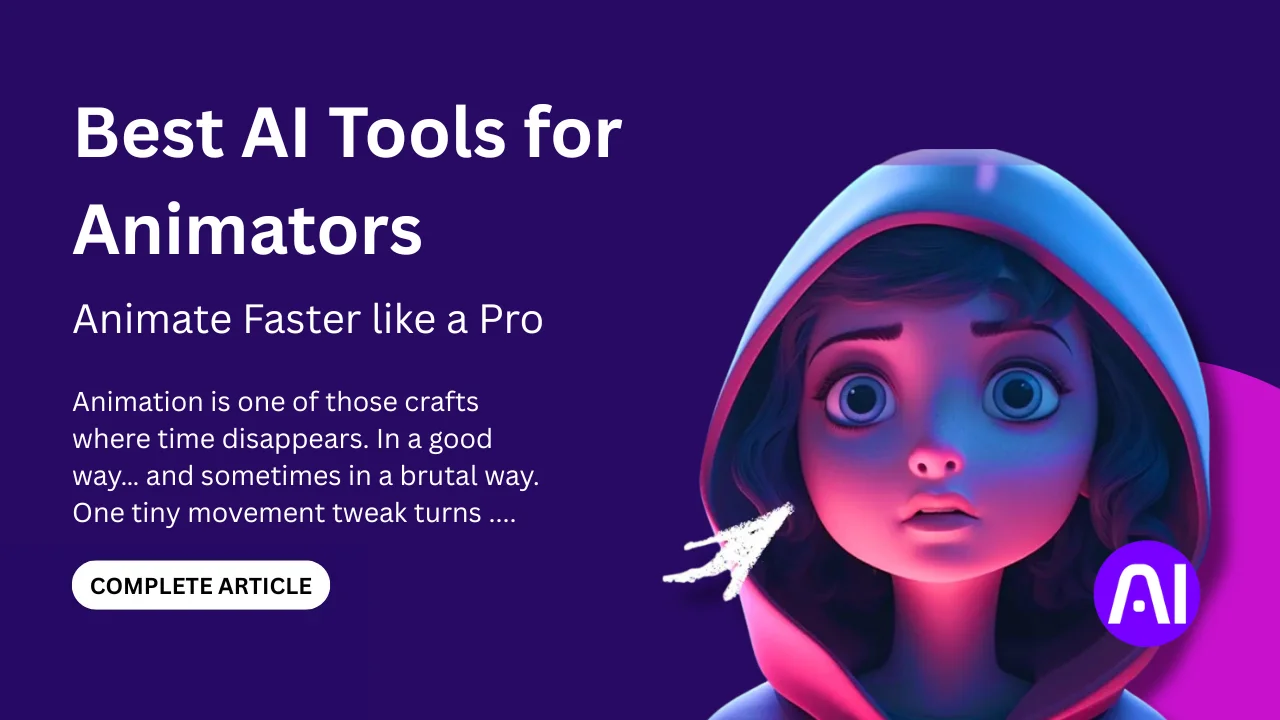AI tools for teachers are revolutionizing the education sector. Today, educators can save hours with AI-powered solutions for lesson planning, grading, and student engagement. These tools help teachers focus on teaching, while AI handles repetitive tasks efficiently. With AI tools, classrooms are becoming more interactive, personalized, and productive than ever before.
Top 10 AI Tools for Teachers in 2025
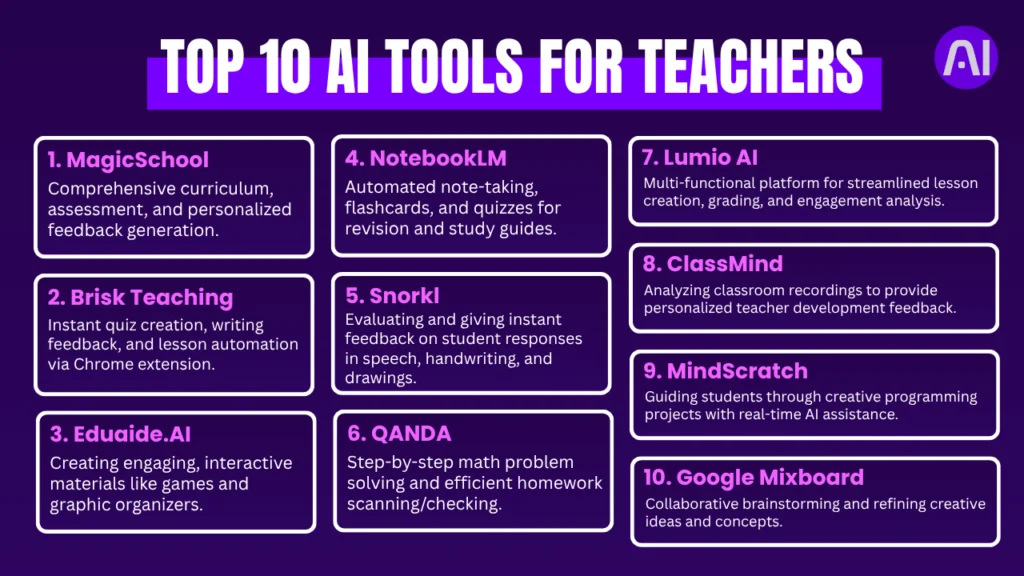
Here is a list of the best AI tools every teacher should consider in 2025:
1. MagicSchool
MagicSchool is a comprehensive AI platform offering more than 70 tools tailored for educators. It helps teachers create lesson plans, assessments, and personalized student feedback effortlessly. The platform is designed to save preparation time while enhancing classroom efficiency. Teachers across subjects find it extremely valuable for streamlining their workflow.
Features:
AI-powered lesson plan creation
Automated quizzes and assignments
Personalized student feedback generation
Integration with classroom management systems
Time-saving templates for multiple subjects
Use Case:
A high school science teacher utilizes MagicSchool to create a month-long curriculum, including quizzes and assignments. This automation allows the teacher to spend more time focusing on teaching and student interaction rather than planning content.
2. Brisk Teaching
Brisk Teaching is a versatile Chrome extension that provides instant lesson creation, quizzes, and writing feedback. It is simple to use, requiring no advanced technical skills. The tool supports educators in everyday classroom tasks, making teaching more efficient and less time-consuming. Many teachers rely on it for quickly generating content.
Features:
Quick quiz and worksheet generation
Writing and grammar feedback for students
Lesson plan automation
Easy integration with Google Classroom
Intuitive interface for immediate use
Use Case:
An English teacher uses Brisk Teaching to create reading comprehension quizzes for each chapter automatically. This helps save time on grading while ensuring students get immediate feedback.
3. Eduaide.AI
Eduaide.AI focuses on interactive learning materials that enhance student engagement. Teachers can quickly create games, graphic organizers, and lesson plans. The platform is ideal for visual and hands-on learning, helping students retain concepts more effectively. It simplifies content creation without requiring advanced technical knowledge.
Features:
Interactive educational games
Graphic organizers for lessons
Custom lesson plan creation
Visual and hands-on learning support
Supports multiple grade levels
Use Case:
A math teacher uses Eduaide.AI to create digital flashcards and fraction games. Students engage actively with lessons, improving retention and making the learning process more enjoyable.
4. NotebookLM
NotebookLM is Google’s AI-powered learning assistant for note-taking, flashcards, and quizzes. It helps teachers generate structured materials tailored to student needs. The tool encourages independent learning while saving time on content creation. Educators find it especially useful for revision materials and study guides.
Features:
Automated note-taking and summaries
Flashcard generation for student revision
Quiz creation for assessments
Personalized learning suggestions
Easy integration with Google Workspace
Use Case:
A history teacher uses NotebookLM to produce timelines and automated quizzes for revision. Students can review efficiently, and the teacher saves hours of manual preparation.
5. Snorkl
Snorkl evaluates student responses using speech, handwriting, and drawings, providing instant feedback. It allows teachers to assess oral and visual responses easily. This tool is highly effective for understanding individual student performance in real-time. Teachers use it to adjust lessons and improve learning outcomes.
Features:
Speech-based response evaluation
Handwriting and drawing assessment
Instant feedback and grading
Analytics on student performance
Supports multiple response formats
Use Case:
A language teacher records student presentations and uses Snorkl to give real-time feedback on pronunciation and sentence structure. Students improve quickly, while the teacher saves time on grading.
6. QANDA
QANDA is an AI math-solving platform providing step-by-step explanations for problems. It helps teachers identify student struggles efficiently and supports homework checking. Students gain a deeper understanding through detailed solutions. Teachers find it valuable for both classroom lessons and individual tutoring.
Features:
Step-by-step math problem solving
Homework scanning and evaluation
AI-generated explanations
Supports multiple math topics
Easy to use for students and teachers
Use Case:
A middle school math teacher scans homework into QANDA to identify problem areas. Lessons are adjusted to focus on the concepts that students struggle with the most, thereby improving their overall understanding.
7. Lumio AI
Lumio AI integrates multiple AI models into a single platform for lesson creation, grading, and student engagement. Teachers can handle several tasks without switching tools. The platform is flexible across subjects and grade levels, making it highly efficient. Educators use it to streamline planning and classroom management.
Features:
Multi-functional AI platform
Lesson and worksheet creation
Grading automation
Student engagement analytics
Supports multiple subjects
Use Case:
A teacher uses Lumio AI to generate slides, worksheets, and quizzes for a new topic. This streamlines preparation, allowing more time for interactive teaching.
8. ClassMind
ClassMind uses AI to analyze classroom recordings and provide personalized feedback to teachers. It highlights strengths and areas needing improvement. The tool helps educators refine teaching strategies and improve classroom management. Many teachers use it for professional development and performance enhancement.
Features:
Classroom recording analysis
Personalized teacher feedback
Engagement monitoring
Instructional improvement suggestions
Supports teacher development programs
Use Case:
A new teacher records a class, and ClassMind provides suggestions on how to improve student engagement. This feedback helps refine teaching techniques for better outcomes.
9. MindScratch
MindScratch supports creative programming projects while aligning with learning objectives. It guides students in coding and problem-solving. The platform encourages hands-on learning and creativity. Teachers benefit from real-time AI assistance to enhance the quality of their projects.
Features:
Visual programming support
Project guidance and debugging
Learning objective alignment
Creativity and problem-solving focus
Real-time AI assistance
Use Case:
A coding teacher uses MindScratch to help students build small games. AI suggestions guide students to correct errors and effectively improve their programming skills.
10. Google Mixboard
Google Mixboard is an AI-powered creative tool for brainstorming and refining ideas. It helps teachers and students explore new concepts collaboratively. The tool encourages innovation and interactive learning. Creative assignments become more engaging and effective in classrooms using Mixboard.
Features:
Concept boards for brainstorming
AI-generated idea suggestions
Collaborative project support
Enhances creativity in lessons
Easy to use for teachers and students
Use Case:
An art teacher uses Mixboard to help students brainstorm design concepts. Students combine AI suggestions with their creativity to produce unique and original projects.
Comparison of Top AI Tools for Teachers
AI tools are becoming powerful classroom companions, helping teachers save time and students learn more interactively. The table below highlights some of the most popular platforms, their strengths, and how easy they are to use.
| Tool | Best For | Key Features | Ease of Use |
|---|---|---|---|
| MagicSchool | Comprehensive lesson planning | 70+ AI tools, assessments, personalized feedback | Easy |
| Brisk Teaching | Daily classroom support | Quiz generator, quick lesson plans, writing feedback | Very Easy |
| Eduaide.AI | Interactive learning materials | Games, graphic organizers, custom lesson content | Easy |
| NotebookLM | Personalized study guides | Flashcards, quizzes, smart note-taking | Moderate |
| Snorkl | Oral & visual assessments | Speech practice, drawing responses, AI grading | Easy |
| QANDA | Math problem-solving | Step-by-step solutions, AI explanations | Easy |
| Lumio AI | Multi-functional teaching tasks | Lesson creation, grading, classroom engagement tools | Moderate |
| ClassMind | Teacher development | Feedback on recordings, engagement analytics | Moderate |
| MindScratch | Programming projects | Guided coding projects, alignment with learning objectives | Easy |
| Google Mixboard | Creative idea exploration | Concept boards, brainstorming and collaboration sessions | Easy |
Each tool shines in a different corner of education, it’s simplifying lesson prep, guiding students through math, or sparking creative projects. The right choice depends on whether you’re looking for daily support, subject-specific help, or broader engagement tools.
How to Integrate AI Tools into Your Teaching Workflow
Integrating AI tools requires careful planning and a gradual adoption approach. Begin with one or two tools that align with your current workflow. Gradually explore advanced features to enhance teaching efficiency. Training sessions for staff can improve adoption and maximize benefits.
Step 1: Identify Your Needs
Determine which tasks take the most time and can be automated. For example, lesson planning, grading, or student engagement. Choose tools that directly address these areas for maximum impact. This ensures a smooth transition to AI-assisted teaching.
Step 2: Start Small
Do not overwhelm your workflow with too many tools at once. Begin with one or two AI tools and thoroughly explore their features. Teachers can gradually add more tools as confidence grows. This approach ensures effective and stress-free integration.
Step 3: Monitor and Evaluate
Regularly track improvements in student engagement and teacher productivity. Utilize AI analytics features to assess the effectiveness of the tool. Adjust your workflow based on insights to achieve optimal results. Continuous monitoring is essential for achieving long-term success with AI tools.
This is trending… Grok vs ChatGPT: What Everyone Gets Wrong
Benefits of AI Tools in the Classroom
AI tools are not just about convenience; they truly enhance learning experiences. Teachers can quickly generate lessons, quizzes, and feedback with minimal effort. Student engagement improves because lessons become more interactive and tailored to individual needs. AI tools make classroom management easier while boosting teacher productivity every single day.
Time-Saving in Lesson Planning and Grading
Lesson planning can take hours each week, but AI tools streamline the process. They automatically create lesson outlines, slides, and quizzes in minutes. Teachers can spend more time helping students rather than preparing content. AI handles repetitive grading, making evaluation faster and more accurate than before.
Personalized Learning Experiences for Students
AI tools analyze student performance to deliver personalized learning pathways. This ensures every student learns at their own pace. Teachers can address learning gaps more effectively with AI insights. Personalized lessons increase student motivation and improve overall classroom results significantly.
Enhanced Student Engagement Through AI
Interactive AI tools make learning exciting and fun for students. Games, quizzes, and visual aids are automatically generated by AI platforms. Students participate actively when lessons are engaging and relevant. Teachers can track engagement patterns and adjust strategies using AI analytics.
Future Trends in AI for Education
AI in education is evolving rapidly with new innovations. Expect more adaptive learning systems that respond instantly to student needs. Collaborative AI tools will allow real-time classroom support and interaction. Teachers who adopt AI early will effectively shape the future of education.
Conclusion
AI tools for teachers are transforming classrooms, saving time, and boosting engagement. From lesson planning to student assessment, AI enhances teaching by making it more efficient and effective. Educators who adopt AI technology will experience increased productivity and enhanced learning outcomes. Start exploring AI tools today and enhance your teaching effortlessly.
If you like to discover productive AI tools, you should explore “AI Tools” blog category from AI Ashes which is a treasure for AI enthuasists.
This writing is suggested for you Top 7 AI Tools of Healthcare in 2025 | The Efficient Care