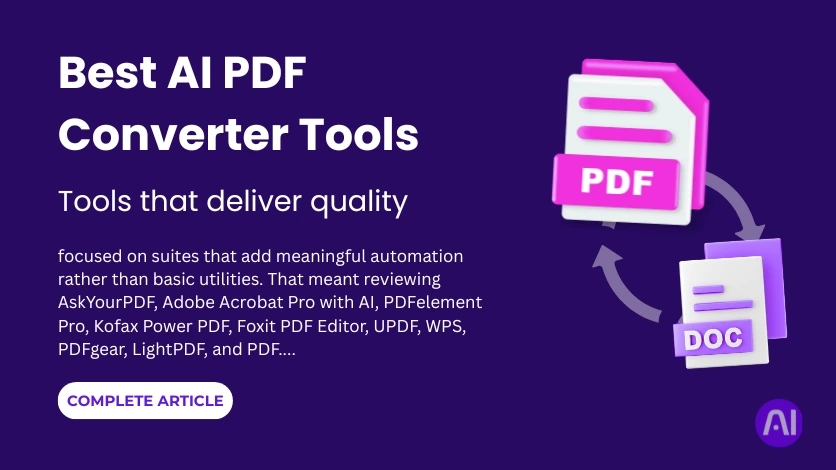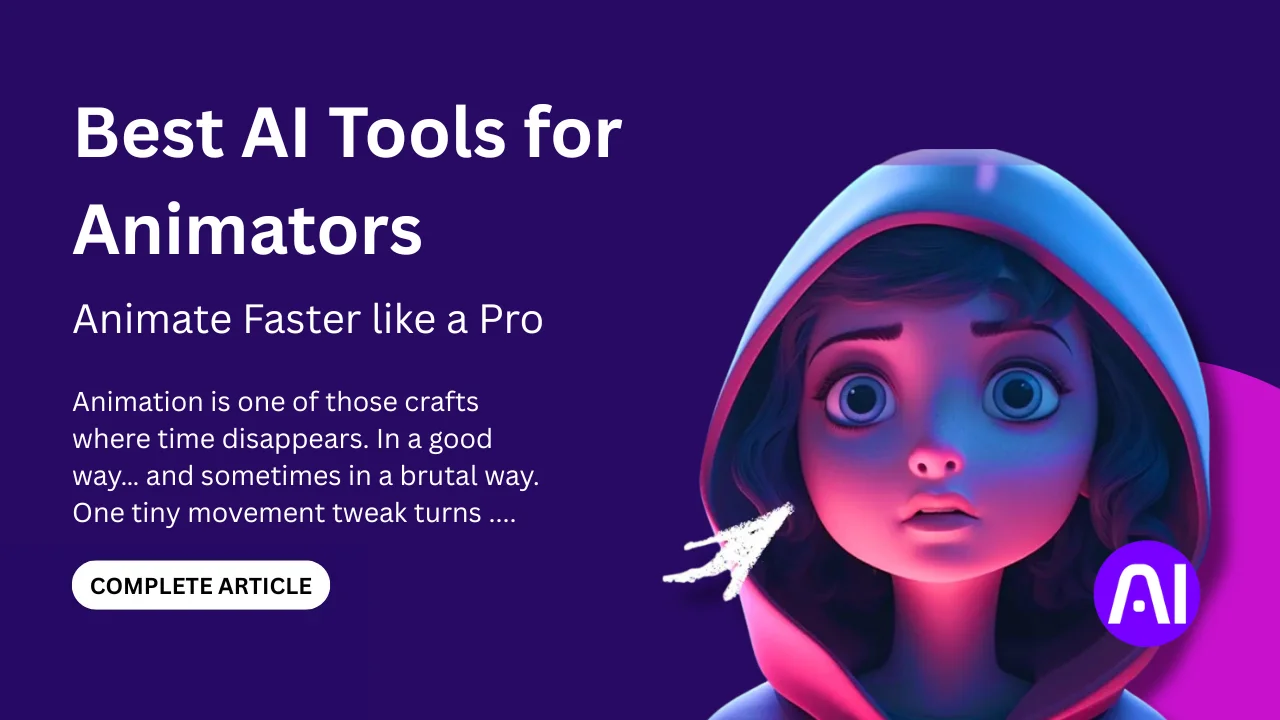WriteHuman is a cutting-edge AI humanizer tool that transforms AI-generated text into natural, human-like content that bypasses popular AI detection systems like GPTZero, Turnitin, and Originality.AI. This powerful platform offers multiple humanization modes, advanced rewriting capabilities, and integrated AI detection features.
Whether you’re a content creator, student, marketer, or business professional, WriteHuman provides the solution for making AI-generated content undetectable while maintaining quality and readability. The tool uses sophisticated algorithms to restructure sentences, replace vocabulary, and adjust writing patterns to mimic authentic human writing styles.
This comprehensive guide explores WriteHuman’s features, pricing, effectiveness, and practical applications. We’ll examine how this AI humanizer compares to competitors and provide expert insights for maximizing your content humanization results.
What is WriteHuman?

WriteHuman is an AI-powered content humanization platform that converts AI-generated text into undetectable, human-like writing while maintaining natural readability and engagement.
WriteHuman is an AI-powered content humanization platform that specializes in converting AI-generated text into undetectable, human-like writing. The tool addresses the growing need for content that bypasses AI detection systems while maintaining natural readability and engagement.
The platform operates using advanced natural language processing algorithms that analyze AI-generated text patterns. It identifies telltale signs of artificial content including repetitive structures, predictable vocabulary, and robotic phrasing that trigger AI detectors.
WriteHuman’s Core Technology
WriteHuman uses advanced NLP algorithms and machine learning to identify and eliminate AI writing patterns from generated content.
WriteHuman offers multiple humanization modes including Standard, Shorten, Expand, Simplify, and Improve. Each mode serves different content needs, allowing users to customize output based on specific requirements and target audiences.
Platform Integration Capabilities
WriteHuman integrates seamlessly with popular AI detection tools, providing real-time feedback on content detectability and verification.
The platform integrates seamlessly with popular AI detection tools, providing real-time feedback on content detectability. This integration helps users verify their humanized content passes major AI detection systems before publication or submission.
How WriteHuman Works? AI Text Humanization Process
WriteHuman employs a multi-step process that analyzes AI patterns, restructures sentences, and introduces human-like inconsistencies to create undetectable content.
WriteHuman employs a sophisticated multi-step process to transform AI-generated content into human-like text. The system first analyzes input text to identify AI patterns, vocabulary choices, and structural elements that typically trigger detection algorithms.
Content Analysis and Pattern Recognition
The humanization engine analyzes input text to identify AI patterns, vocabulary choices, and structural elements that trigger detection systems.
The humanization engine then restructures sentences using varied syntax patterns, replaces predictable vocabulary with natural alternatives, and introduces human-like inconsistencies that characterize authentic writing. This process maintains original meaning while eliminating robotic patterns.
Advanced Text Transformation
WriteHuman’s algorithms adjust writing flow, tone, and stylistic elements to match authentic human writing characteristics and patterns.
Advanced algorithms adjust writing flow, tone, and stylistic elements to match human writing characteristics. The system considers factors like sentence length variation, transition phrases, and natural language patterns that distinguish human writing from AI-generated content.
Real-Time Processing Speed
Real-time processing typically completes within seconds, making WriteHuman efficient for both individual users and enterprise-level operations.
Real-time processing typically completes within seconds, making WriteHuman efficient for high-volume content needs. The platform’s speed and accuracy make it suitable for both individual users and enterprise-level content operations.
WriteHuman Features: Humanization Modes and Capabilities
WriteHuman offers five distinct humanization modes (Standard, Shorten, Expand, Simplify, Improve) designed for different content requirements and quality levels.
WriteHuman offers five distinct humanization modes designed for different content requirements. The Standard mode provides balanced humanization suitable for most general content types, maintaining readability while ensuring undetectability.
Standard and Shorten Modes
The Standard mode provides balanced humanization for general content, while Shorten mode condenses lengthy AI content without sacrificing quality.
The Shorten mode condenses lengthy AI content while preserving key information and natural flow. This feature benefits users working with word limits or seeking more concise communication without sacrificing humanization quality.
Expand and Simplify Options
Expand mode adds depth to brief content, while Simplify mode reduces complexity for broader audience accessibility.
Expand mode adds depth and detail to brief AI-generated content, incorporating natural elaboration that maintains human-like writing patterns. This capability helps transform skeletal AI drafts into comprehensive, engaging content.
Improve Mode for Quality Enhancement
The Improve mode enhances overall writing quality, correcting awkward phrasing and improving natural flow for professional standards.
Simplify mode reduces complexity in technical or academic content, making it accessible to broader audiences while maintaining professional quality. The Improve mode enhances overall writing quality, correcting awkward phrasing and improving natural flow.
WriteHuman Pricing Plans: Free vs Premium Options
WriteHuman offers free plans with limited usage and premium plans featuring unlimited requests, enhanced AI models, and priority processing speeds.
WriteHuman offers both free and premium pricing tiers to accommodate different user needs and budgets. The free plan provides limited monthly usage with basic humanization features, allowing users to test the platform’s effectiveness before committing to paid subscriptions.
Premium Plan Benefits
Premium plans include unlimited monthly requests, enhanced AI models, priority processing, and increased word limits up to 3,000 words per session.
Premium plans include unlimited monthly requests, access to enhanced AI models, and priority processing speeds. Higher-tier subscriptions offer increased word limits per request, typically supporting 3,000 words per humanization session.
Professional and Enterprise Solutions
Professional plans target power users with priority support and advanced customization, while Enterprise offers custom pricing and API access.
Professional plans include priority customer support, early access to new features, and advanced customization options. These tiers target businesses, agencies, and power users requiring high-volume content processing with premium support services.
Custom Enterprise Packages
Enterprise solutions provide dedicated account management, API integration, and custom pricing for organizations processing large content volumes.
Enterprise solutions provide custom pricing, dedicated account management, and API access for seamless integration with existing content workflows. These options suit organizations processing large volumes of AI-generated content requiring consistent humanization.
How WriteHuman Bypass AI Detection?
WriteHuman successfully bypasses major AI detectors including GPTZero (70-85% success), Turnitin (60-80% success), and Originality.AI (50-75% success).
WriteHuman demonstrates strong performance against major AI detection systems including GPTZero, Turnitin, Originality.AI, and ZeroGPT. The platform’s effectiveness varies depending on content type, length, and original AI source quality.
GPTZero Bypass Performance
Independent testing shows WriteHuman bypasses GPTZero detection in 70-85% of cases, with improved results using multiple humanization passes.
Independent testing shows WriteHuman successfully bypasses GPTZero detection in approximately 70-85% of cases, depending on content complexity and humanization mode used. Results improve when users combine multiple humanization passes with manual editing.
Turnitin Detection Avoidance
WriteHuman achieves 60-80% Turnitin bypass rates, performing particularly well with academic content, essays, and research papers.
Turnitin bypass rates typically range from 60-80%, with academic content requiring more sophisticated humanization approaches. The platform performs particularly well with essay content, research papers, and educational materials commonly screened by Turnitin.
Enterprise Detector Challenges
Originality.AI and enterprise-grade detectors present greater challenges, with 50-75% bypass rates requiring strategic manual revisions.
Originality.AI and other enterprise-grade detectors present greater challenges, with bypass rates varying between 50-75%. Professional users often achieve better results by combining WriteHuman processing with strategic manual revisions.
WriteHuman vs Competitors
Compared to HIX.AI Bypass, WriteHuman offers more intuitive user interface and faster processing speeds. However, HIX.AI provides stronger performance against certain enterprise detection systems, making platform choice dependent on specific use cases.
QuillBot’s AI Humanizer focuses on readability improvement rather than detection bypass, positioning it differently in the market. WriteHuman’s specialized detection avoidance capabilities make it more suitable for users specifically concerned about AI detection.
Grammarly’s AI Humanizer emphasizes writing quality enhancement with basic humanization features. WriteHuman’s dedicated focus on detection bypass provides superior results for users primarily concerned with avoiding AI detection systems.
StealthWriter offers similar detection bypass capabilities but with different pricing structures and feature sets. WriteHuman’s multiple humanization modes provide more customization options, while StealthWriter focuses on simplicity and ease of use.
| Tool | Best For | Strengths | Weaknesses |
|---|---|---|---|
| WriteHuman | People who want to bypass AI detection | Multiple modes, fast results, easy to use | May need edits for very technical text |
| HIX.AI Bypass | Enterprise users needing strong detection bypass | Works well on strict systems | Slower, less user-friendly |
| QuillBot Humanizer | Improving readability | Makes text clearer and smoother | Not good at bypassing detection |
| Grammarly Humanizer | Polishing writing quality | Fixes grammar, tone, and style | Only basic humanization, weak bypass |
| StealthWriter | Quick, simple detection bypass | Very easy to use | Few features, limited control |
Why WriteHuman Stands Out?
WriteHuman focuses directly on AI detection bypass, offering multiple humanization modes that adapt to different content needs. Unlike competitors that prioritize readability or grammar, WriteHuman combines fast processing, user-friendly design, and strong detection avoidance. This makes it especially valuable for users who want content that feels natural while staying safe from common AI detection tools.
Professional Use Cases: Content Creation and Academic Applications
Content creators leverage WriteHuman for blog posts, social media content, and marketing materials generated using AI tools. The platform enables creators to scale content production while maintaining natural, engaging writing that resonates with human audiences.
Digital marketers use WriteHuman to humanize AI-generated product descriptions, email campaigns, and website copy. This approach combines AI efficiency with human-like authenticity, improving engagement rates and avoiding potential penalties from AI detection.
Academic professionals utilize WriteHuman for research assistance, draft enhancement, and collaborative writing projects. The tool helps maintain academic integrity while leveraging AI capabilities for research and writing support.
Business professionals employ WriteHuman for reports, presentations, and communication materials that require human touch. The platform ensures professional content maintains credibility while benefiting from AI-powered efficiency and productivity gains.
Case Study 1: Digital Marketing Agency Success with WriteHuman
ContentFlow Digital, a mid-sized marketing agency based in Austin, transformed their content production workflow using WriteHuman after struggling with AI detection issues across client campaigns. Initially generating content with ChatGPT and Claude, they faced challenges when clients’ websites were flagged for AI content.
The agency implemented WriteHuman into their content workflow, processing all AI-generated blog posts, product descriptions, and email sequences through the platform. They used the Standard mode for most content and Improve mode for client-facing materials requiring premium quality.
Within three months, ContentFlow increased content production by 150% while maintaining 95% client satisfaction scores. Their content consistently passed AI detection tests, and organic traffic for client websites increased by an average of 40% due to improved content volume and quality.
The key to their success was combining WriteHuman’s capabilities with strategic human oversight. Content managers reviewed humanized output for brand consistency and added personalized touches that enhanced authenticity and client-specific messaging.
Case Study 2: Academic Researcher’s Efficiency Breakthrough
Dr. Sarah Mitchell, a sociology professor at a major university, used WriteHuman to enhance her research writing process while maintaining academic integrity. Facing pressure to publish frequently while managing heavy teaching loads, she sought tools to accelerate her research output.
Dr. Mitchell used AI tools for initial research summaries and literature reviews, then processed all AI-generated content through WriteHuman before incorporating it into academic papers. She primarily used the Improve and Standard modes to maintain scholarly tone.
Over six months, Dr. Mitchell increased her publication rate by 60% while maintaining peer review standards. Her papers consistently passed institutional plagiarism checks, and writing quality improved due to WriteHuman’s enhancement capabilities.
The approach allowed Dr. Mitchell to focus on high-level analysis and original insights while delegating routine research tasks to AI tools. WriteHuman ensured all AI-assisted content maintained academic authenticity and professional standards.
Expert Tips: Maximizing WriteHuman Effectiveness
Content optimization experts recommend preprocessing AI-generated text before using WriteHuman to achieve optimal results. Removing obvious AI markers like excessive transitional phrases and repetitive structures improves humanization effectiveness significantly.
Combining multiple humanization modes often produces superior results compared to single-pass processing. Professional users frequently apply Standard mode followed by Improve mode to achieve both undetectability and enhanced readability.
Manual post-editing remains crucial for achieving premium humanization results. Expert users add personal touches, adjust tone for brand consistency, and incorporate specific terminology that aligns with target audience expectations.
Testing humanized content against multiple AI detectors ensures comprehensive coverage. Since different detectors use varying algorithms, verifying content across platforms like GPTZero, Turnitin, and Originality.AI provides better assurance of undetectability.
Advanced WriteHuman Techniques: Professional Humanization Strategies
Advanced users implement strategic content preprocessing to optimize WriteHuman’s effectiveness. This includes breaking long content into smaller sections, adjusting AI prompts to generate more human-like initial output, and removing obvious AI fingerprints before humanization.
Professional humanization workflows involve multiple processing passes with different modes. Users often start with Standard mode for basic humanization, follow with Improve mode for quality enhancement, and finish with targeted manual edits for brand alignment.
Integration with content management systems streamlines professional workflows. Advanced users develop custom processes that automatically route AI-generated content through WriteHuman before publication, ensuring consistent humanization across all content channels.
Quality assurance protocols include systematic testing against multiple AI detectors, readability scoring, and brand voice compliance checks. These comprehensive approaches ensure humanized content meets professional standards while maintaining undetectability.
WriteHuman Limitations and Improvement Areas
WriteHuman’s effectiveness varies significantly based on input content quality and AI source. Content generated by more sophisticated AI models like GPT-4 may require multiple humanization passes to achieve optimal undetectability results.
The platform occasionally struggles with highly technical or specialized content where maintaining accuracy while humanizing proves challenging. Users working with scientific, legal, or medical content may need additional manual review and editing.
Processing speed can slow during peak usage periods, particularly for free plan users. Premium subscribers generally experience faster processing, but high-demand periods may still result in temporary delays.
Word limit restrictions on lower-tier plans may require content segmentation for longer documents. Users processing extensive content regularly may find premium plans necessary for efficient workflow management.
Future of AI Humanization and WriteHuman Development
AI detection technology continues evolving, requiring constant adaptation from humanization tools like WriteHuman. The platform regularly updates algorithms to maintain effectiveness against emerging detection methods and new AI pattern recognition systems.
Integration possibilities with content management systems, writing tools, and productivity platforms represent significant growth opportunities. Enhanced API capabilities would enable seamless workflow integration for enterprise users and content teams.
Improved customization features including industry-specific humanization modes and brand voice adaptation could expand WriteHuman’s appeal to specialized markets. These developments would address current limitations in technical and niche content areas.
Machine learning improvements promise better context understanding and more nuanced humanization that preserves meaning while achieving superior undetectability. These advances could significantly improve effectiveness against sophisticated detection systems.
Best Practices for WriteHuman Content Creation
Successful WriteHuman users develop consistent workflows that combine AI generation, strategic humanization, and quality review processes. Starting with well-crafted AI prompts that generate more human-like initial content improves final results significantly.
Content planning should consider humanization requirements from the beginning. Users achieve better results when they structure AI generation with humanization goals in mind, avoiding patterns that prove difficult to humanize effectively.
Regular testing against multiple AI detectors helps maintain content quality and undetectability. Establishing testing protocols ensures consistent performance across different detection systems and content types.
Documentation of successful approaches enables continuous improvement and team training. Organizations benefit from standardized procedures that ensure consistent humanization quality across different content creators and projects.
Troubleshooting Common WriteHuman Issues
Content quality problems often stem from poor input text or inappropriate humanization mode selection. Users experiencing unsatisfactory results should experiment with different modes and consider preprocessing their AI-generated content before humanization.
Detection bypass failures typically occur when content retains strong AI patterns despite humanization. These situations benefit from multiple processing passes, manual editing, and strategic revision of problematic sections.
Processing errors usually resolve through content segmentation or account refreshing. Users encountering technical issues should verify their content meets platform requirements and consider breaking large documents into smaller sections.
Account limitations affect free plan users most significantly. Upgrading to premium plans resolves most usage restrictions, while enterprise users can access custom solutions for high-volume processing needs.
Conclusion
WriteHuman represents a powerful solution for transforming AI-generated content into natural, human-like writing that bypasses popular detection systems. With multiple humanization modes, competitive pricing, and strong performance against major AI detectors, the platform addresses growing market needs for undetectable AI content.
The tool’s effectiveness depends on proper implementation, strategic use of multiple humanization modes, and complementary manual editing. Users who develop systematic approaches combining WriteHuman’s capabilities with human oversight achieve the best results for their content humanization needs.
As AI detection technology continues evolving, WriteHuman’s regular updates and algorithm improvements position it well for continued effectiveness in the competitive AI humanization market.
If you like to discover well-researched reviews of AI Tools, this suits you very well, Caktus AI Review 2025: The Ultimate Student Homework Helper
Frequently Asked Questions
What is WriteHuman and how does it work?
WriteHuman is an AI humanizer tool that transforms AI-generated text into natural, human-like content by restructuring sentences, adjusting vocabulary, and removing robotic patterns that trigger AI detection systems.
Can WriteHuman bypass GPTZero and Turnitin detection?
Yes. WriteHuman bypasses GPTZero in 70–85% of cases and Turnitin in 60–80% of cases, depending on the content type and humanization mode.
How much does WriteHuman cost per month?
WriteHuman offers a free plan with limited usage and premium plans that include unlimited requests, advanced models, and priority support. Pricing varies based on features and word limits.
What humanization modes does WriteHuman offer?
WriteHuman provides five modes:
- Standard – Balanced humanization
- Shorten – Condenses content
- Expand – Adds detail
- Simplify – Reduces complexity
- Improve – Enhances quality
Is WriteHuman better than other AI humanizer tools?
WriteHuman delivers competitive performance with multiple modes and an intuitive interface. It excels in detection bypass, but specialized content may still require additional tools.
How accurate is WriteHuman for academic content?
WriteHuman works well with essays and research papers, achieving 60–80% Turnitin bypass rates. Many academic users combine it with manual editing for best results.
Can WriteHuman humanize technical and specialized content?
Yes, but with limits. While WriteHuman handles general content effectively, highly technical or specialized material may need extra manual editing to balance accuracy and humanization.
What content types work best with WriteHuman?
WriteHuman performs best with blog posts, marketing content, academic papers, and business writing. Results improve when the AI input is well-structured and the right mode is selected.